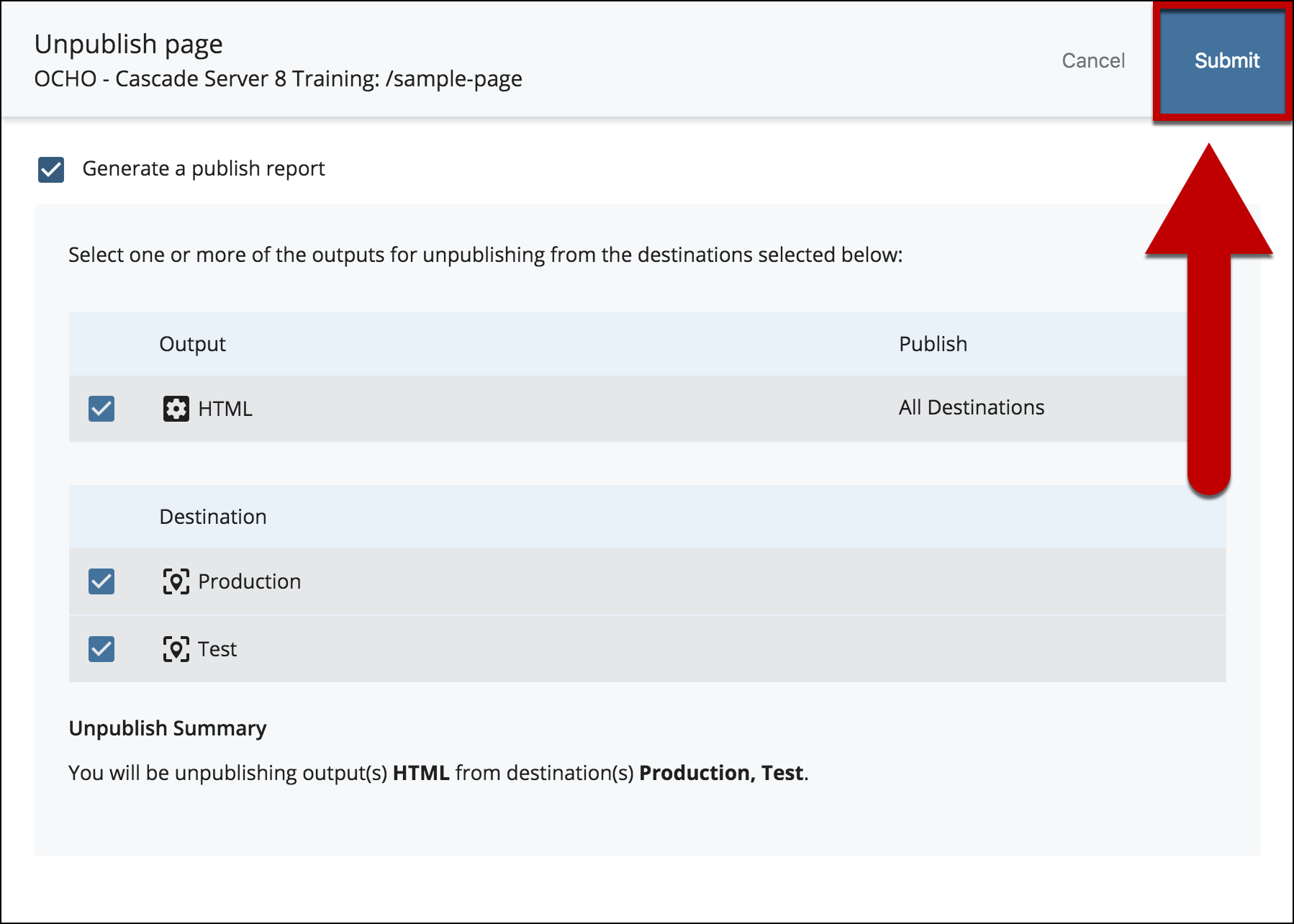Unpublish
Overview
When Cascade assets are unpublished, they are no longer available to be viewed by the world wide web. It is essential to unpublish content that are outdated or are no longer relevant. Any asset that can be published can be unpublished such as a page, folder, file or the entire site.
Note: If you wish to re-publish this page and have it show on the left navigation, you must Publish the Base Folder
- When a folder is unpublished, all the pages within that folder will also be unpublished.
- Before an asset is deleted, it must be unpublished so that it is no longer accessible on the web.
- Before an asset is moved, it must be unpublished so that it is no longer accessible on the web with the old path.
How To Un-Publish An Asset?
- Log in to Cascade CMS and select your site.
- Use the asset tree on the left to navigate to the asset(eg. page, file or folder) that you want to unpublish.
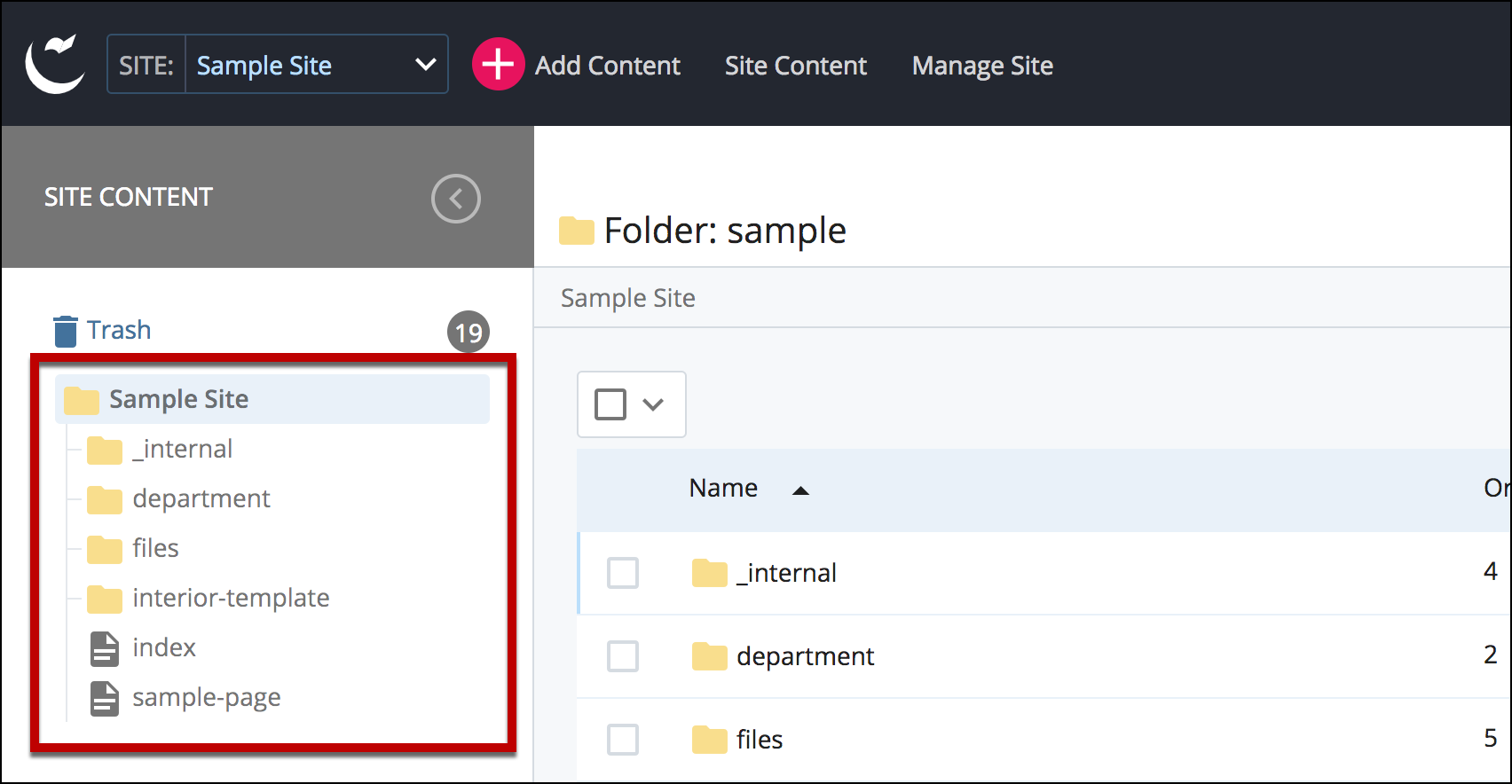
- Select More.
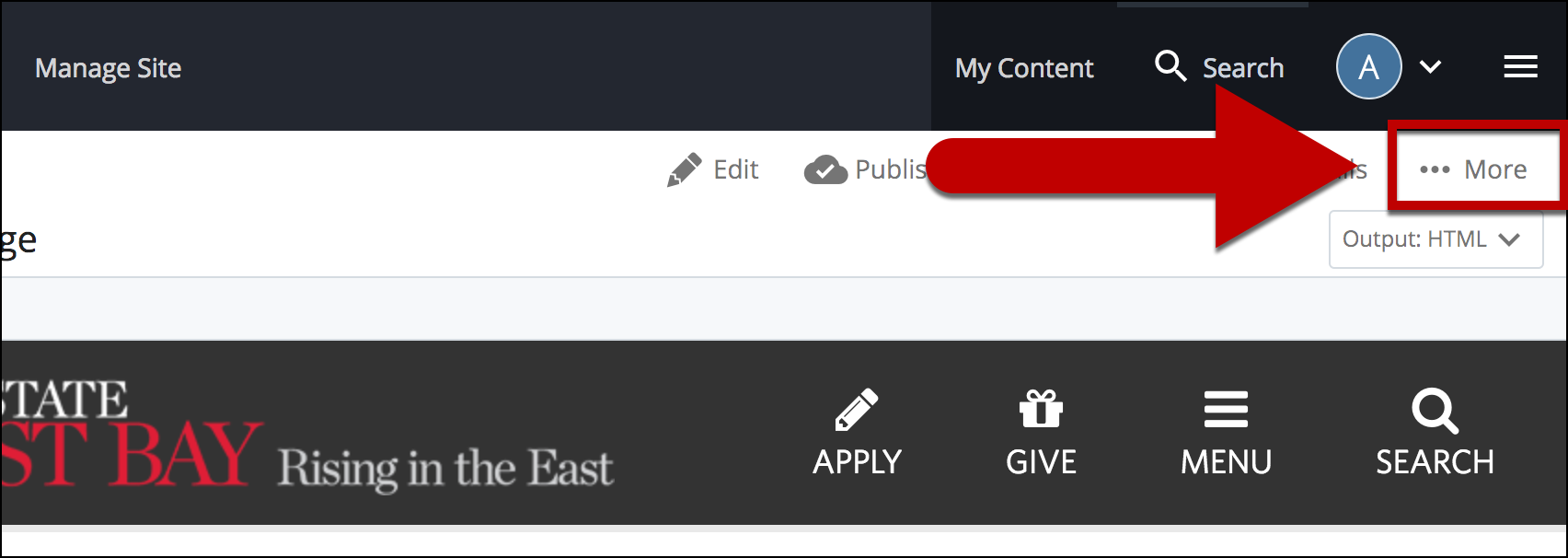
- Select Unpublish.
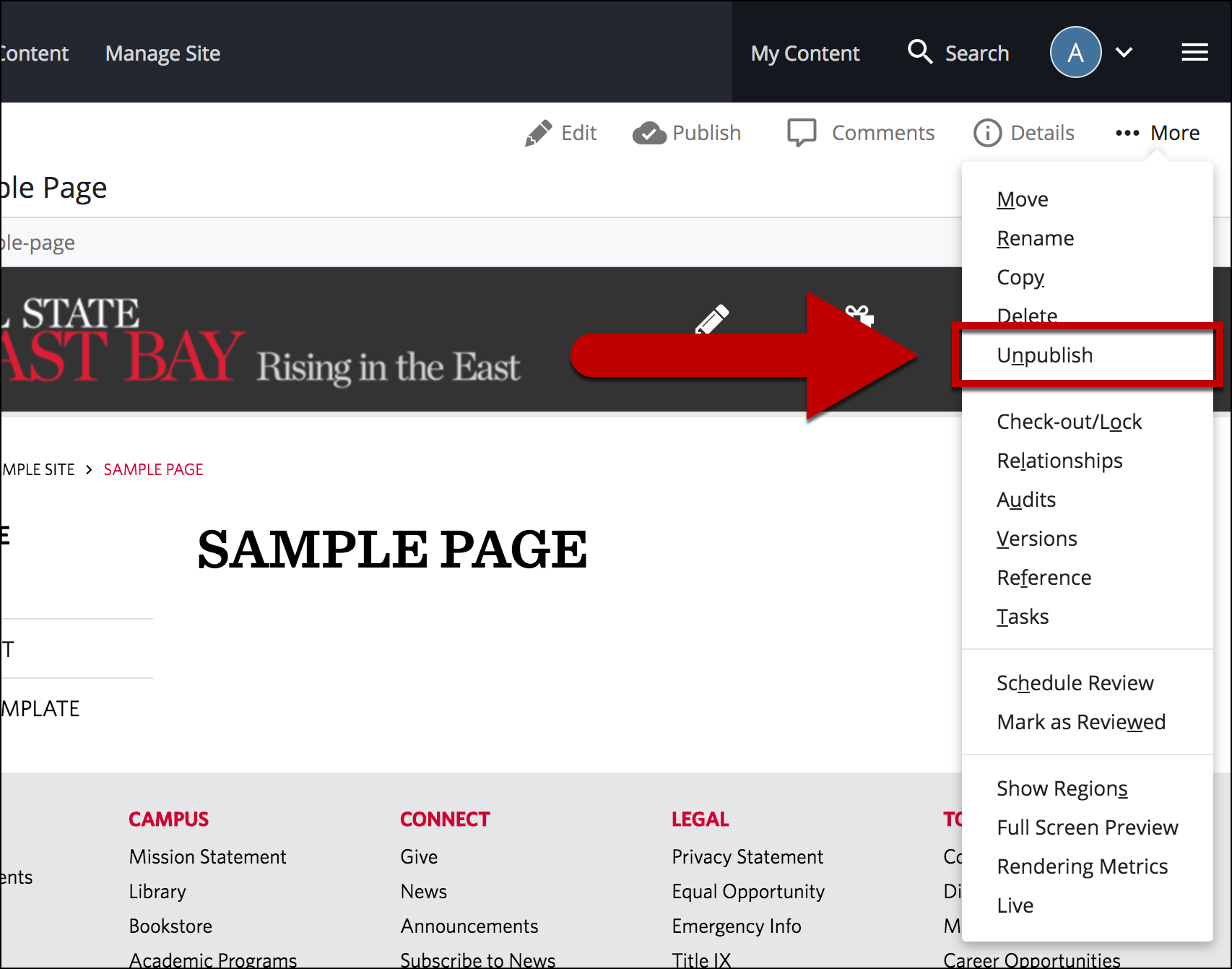
- Select Test and Production to unpublish the asset from both servers.
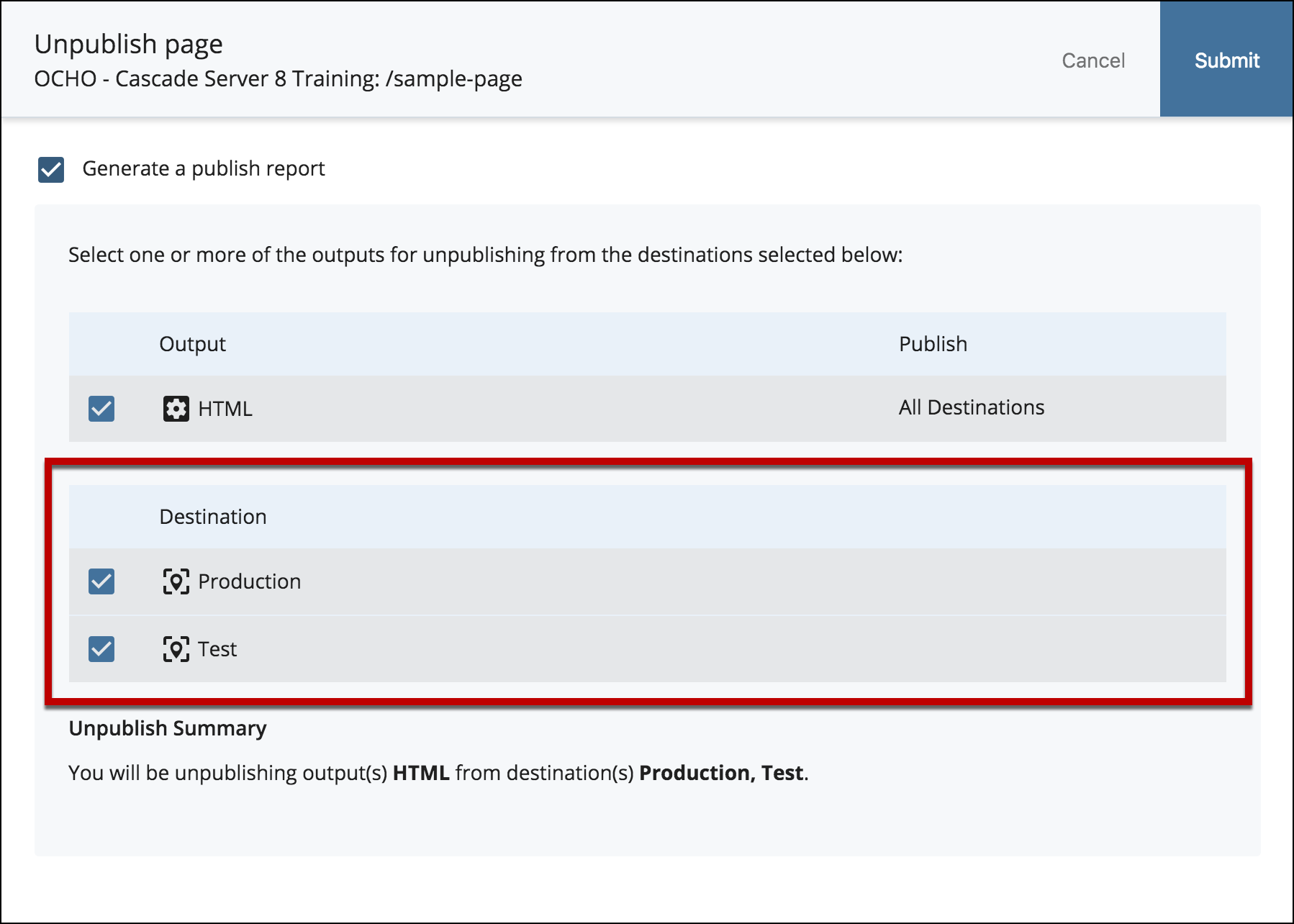
- Select Submit.