canvas migration

CSUEB CANVAS MIGRATION
Why Canvas?
In conformance with the Governor's higher education budget proposal of 2020, and the final budget revision, all CSUs, UCs, and CCCs are required to use one common learning management system. The Chancellor's office has informed the campuses that funding has been provided and all CSU campuses are committed to move to Canvas by 2023-24.
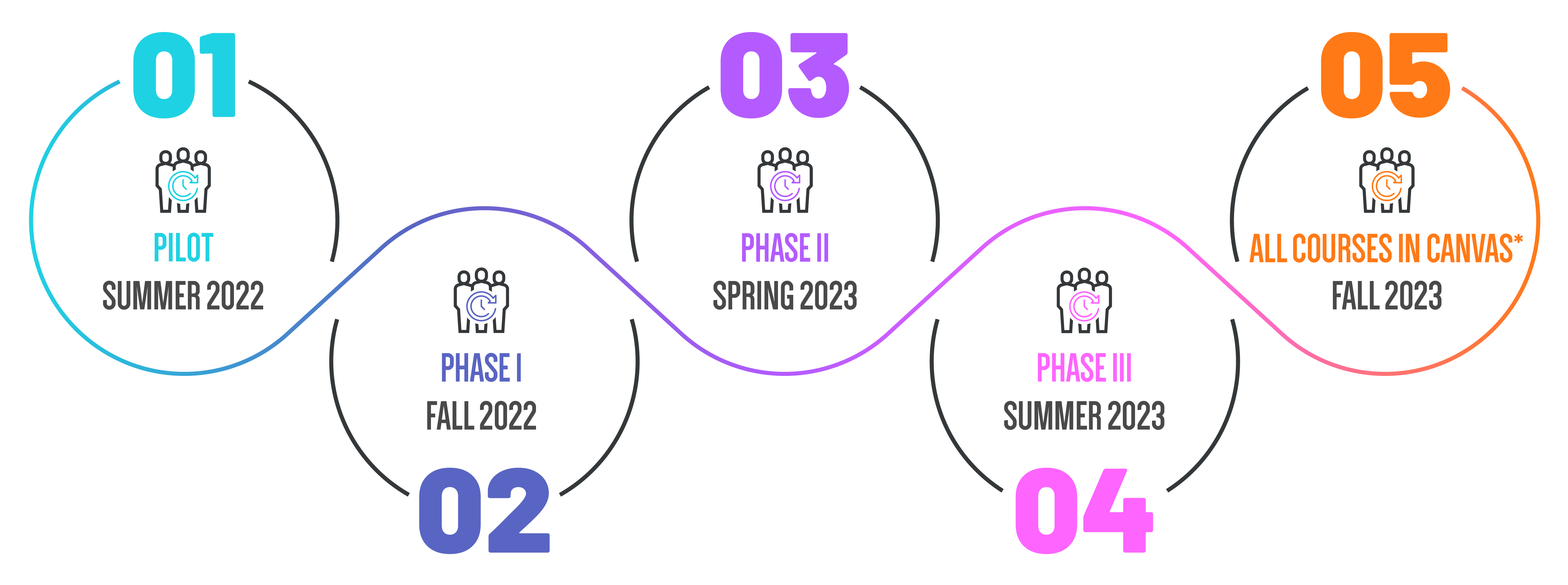
TIMELINE
Summer 2022
First group of faculty to pilot Canvas for our system configuration, tools integration, and other processes.
Includes Department courses: CRJ, EPSY, OTL, SPED
Fall 2022
Migration
Fall group of faculty/departments to migrate to Canvas
Includes Department Coures: ANTH, BIOL, BSTA, CHEM, CS, EDLD, ENGR, ENSC, ENVT, GEOG, GEOL, HOS, HSC, INFO, MATH, MUS, NURS, PH, PHYS, PSYC, REC, SCI, STAT
(Updated July 14, 2022)
Spring 2023
Migration
Second group of faculty/departments to migrate to Canvas.
Includes Department Courses: EXTX, KIN
(Updated July 14, 2022)
Summer 2023
Migration
Third group of faculty/departments to migrate to Canvas
No new declared Departments as of July 14, 2022.
Fall 2023
Migration
All remaining departments and courses will use Canvas.
Includes all of College of Business and Economics: ACCT, BAN, ECON, FIN, ITM, MGMT, MKTG
Other Departments Confirmed: SW
CSUEB Canvas Course Features
How to Customize Canvas Course Elements
CSUEB Canvas Course Template Overview
Content Creation
Canvas is a dynamic LMS similar to Blackboard in its capabilities. Yes, we will have access to the tools that we use now that are integrated into Blackboard via an external link (LTI integration).
Activities using the tools that are native to Blackboard like Wikis, Journals, and Blogs will be migrated to Canvas in the form of an Assignment.
Other Assignments and Discussion Forums come to Canvas configured very closely to its Blackboard predecessor.
All active faculty have access to a Sandbox course with helpful sample content for getting started in Canvas. If you do not see one on your login dashboard please contact Online Campus (canvas@csueastbay.edu) to set one up for you.
Migration
ORG’s and Master courses will complete their migration by the middle of July.
Org's are on the roadmap for 'reconfiguration' in Canvas by the beginning of the Fall 2022 term.
Tests & Assignments
Accessibility
Faculty Training
Dossiers will be visible on the Blackboard platform until the end of 2023. Watch for communications from Academic Affairs and Faculty Development offices.
Contact Keri.ONeal@csueastbay.edu for information.
Yes- Canvas technical Support is available 24/7. Faculty and students will have access to both Blackboard and Canvas support channels until Blackboard shuts down in Spring 2024. Then there will only be Canvas Support.
Here are the Canvas support channels:
New Support email: Canvas@csueastbay.edu (Same team as BB Help service)
CSUEB Canvas Help Line: 510-885-2700
24/7 Support Hotline After Hours: 866-325-0853
You will also be able to use Live Chat and an extensive library of Canvas Guides.