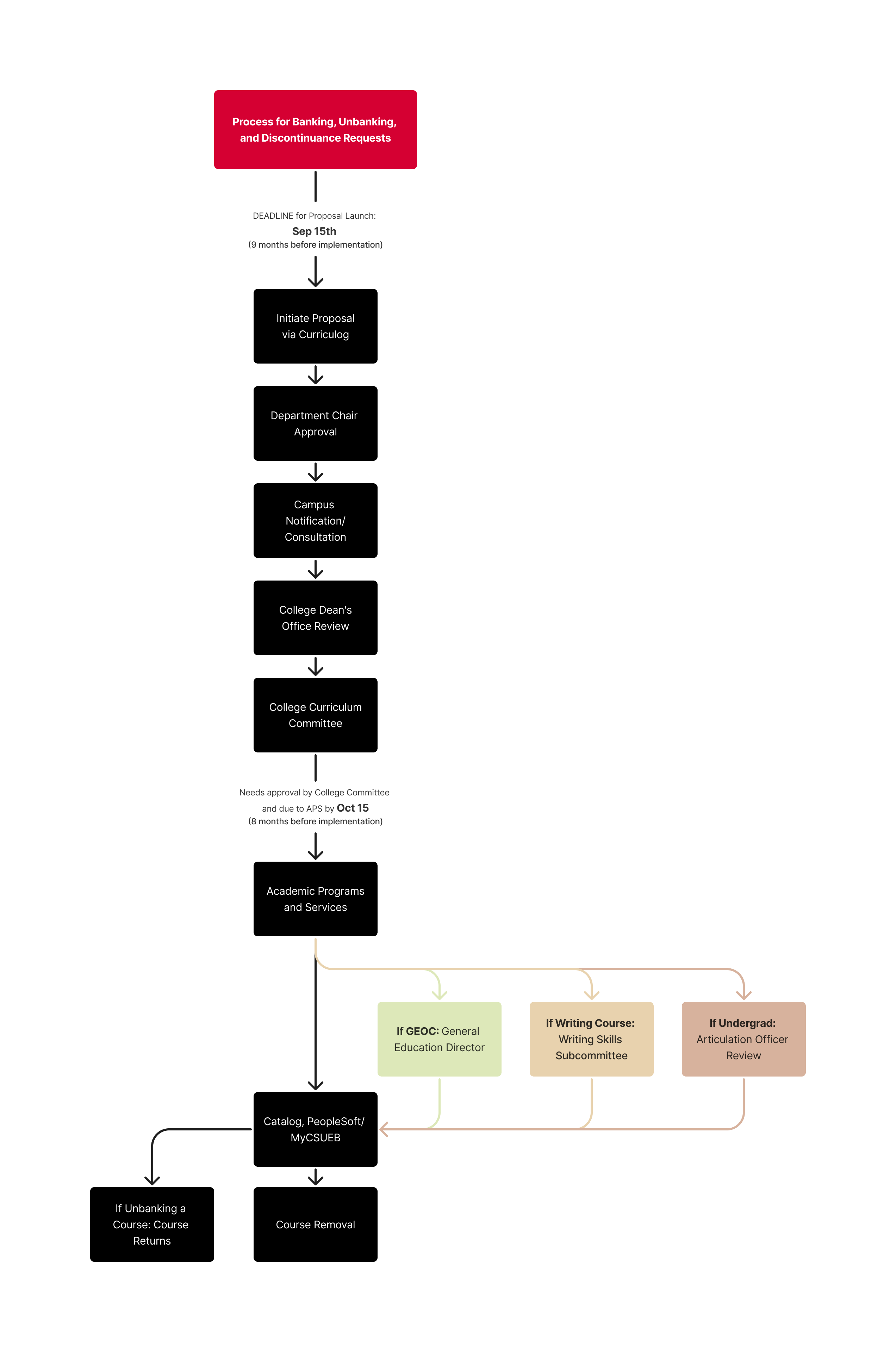Banking or Unbanking a Course
-
A department may bank a course if that course will not be offered for a significant period of time and the department would like to retain the course and course number for future catalogs. Banking the course will make it inactive during the specified term and will remove it from the next published catalog. To bank a course, start a proposal via Curriculog. Select the "Initiate Banking" Tab below to learn more. If a course being banked is an existing program requirement, the department will also need to complete a Program Revision Request via Curriculog.
-
Unbanking a course will reactivate the course in the course inventory so it can be offered again, and it will be added to the next available university catalog in the list of courses. Select the "Initiate Unbanking" Tab below to learn more. The course will have exact same course number, name, prefix, and description as it did prior to banking. Please be advised that course modifications of any sort are NOT permitted when unbanking a course. The course must be reinstated exactly as it was when it was banked. If a modification is required, a Course Revision Request will need to be submitted via Curriculog.