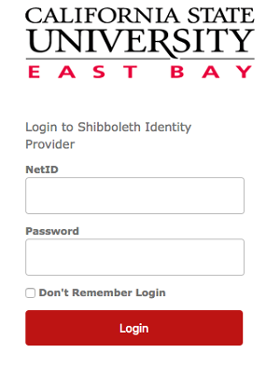To find a link to log into Digital Measures, follow the steps below.
Too eager to get started? Click here for a shortcut to the login page!
STEP 1: Go to the CBE Homepage
STEP 2: Click on “ABOUT” link as indicated in the image below.
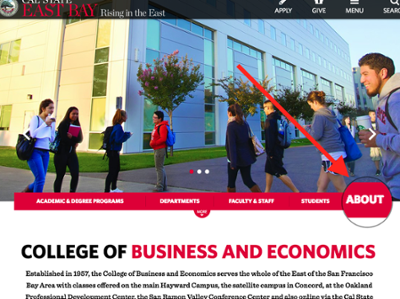
STEP 3: Click on “CBE Policies” link as indicated in the image below.
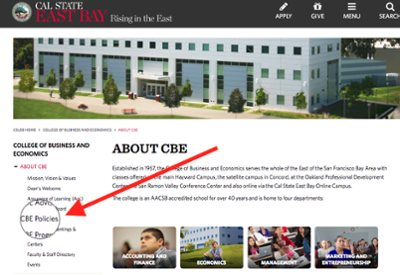
STEP 4: Click on the “Digital Measures Login” hyperlink as indicated in the image below.
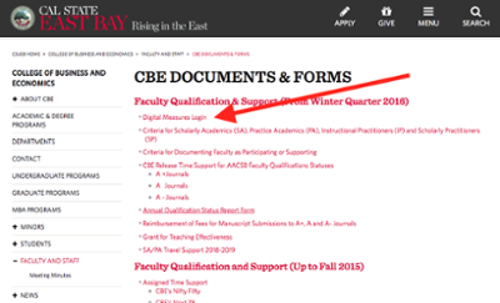
STEP 5: Enter your Netid and password.