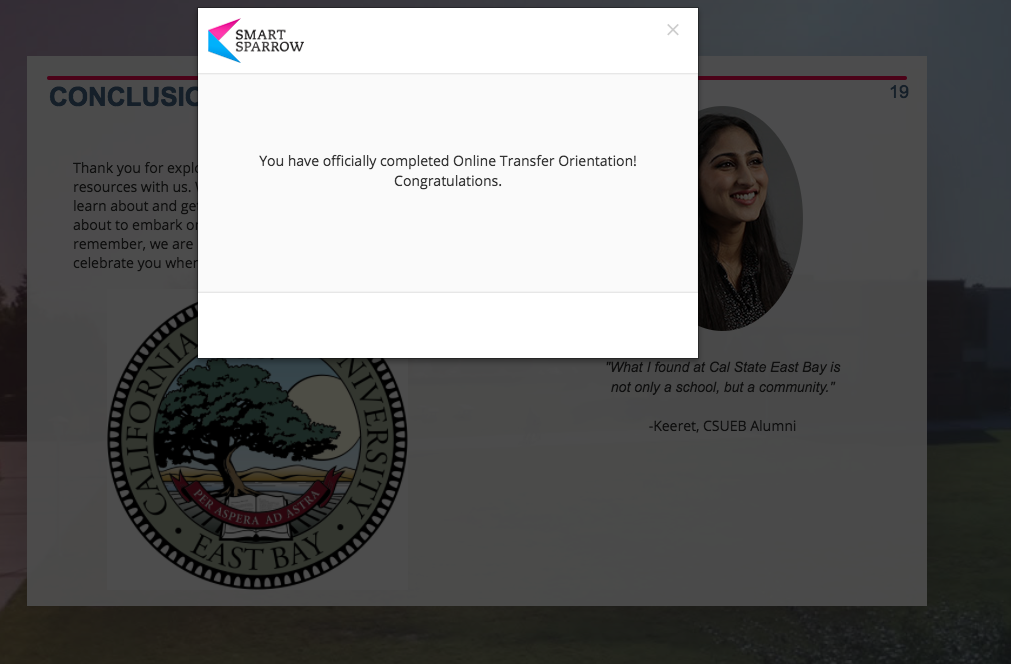Online Transfer Orientation
-
Step 1: Log on your MyCsueb account.
Step 2: Choose Classic View.
Step 3: Click on Applicant on the top left.
Step 4: Click on the Student Orientation tab.
-
The OTO will be available to begin summer 2020, no earlier than May 22.
-
The online transfer orientation is available in your Canvas account. Canvas is Cal State East Bay's Online Learning Management System.
You will need to login with your Net ID and password. It can take approximately 48 hours to receive access to Canvas after you sign up.
-
For technical difficulties
accessing any of the components in the Online Transfer Orientation course, please contact the Library Learning Commons (see contact information below*). 24/7 Blackboard Tech Support is available on Blackboard’s Live Chat. You can also find additional help in the upper left hand corner of the My BB Student page. Regular business hours support
In person: Library Learning Commons
Phone: 1-510-885-4152
Email: stsc@csueastbay.edu
After-hours, weekend, and holiday support
Phone: 1-855-414-9911
Live Online Help: Live Chat
-
After going through Lessons 1 - 5, the below image will display at the end of Lesson 5. Once you "x" out of the window, you have completed the orientation! You will not receive a separate confirmation email.