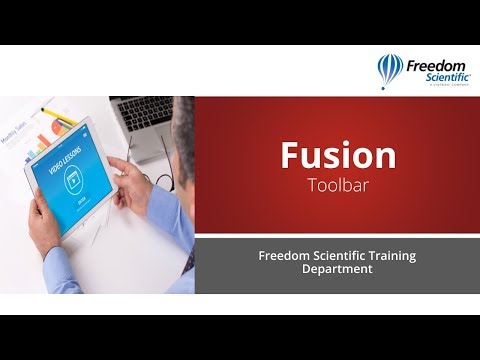Fusion
Fusion™ is the ultimate accessibility tool for individuals with any level of vision impairment. Fusion provides the best of both worlds – ZoomText®, with its screen magnification and visual enhancements for screen viewing ease, coupled with the power and speed of JAWS® for screen reading functionality.
By blending ZoomText and JAWS together, Fusion has flexible, high-quality speech using Eloquence and Vocalizer Expressive, powerful keyboard access including navigation on the web, and a wide range of customization options.
Fusion has all the features that JAWS and ZoomText includes. Fusion is only available for Microsoft Windows operating system.
Learn moreFrequently Asked Questions
Fusion is perfect for individuals who, over time, want a smooth transition from using magnification to a full screen reader. It also benefits users with advanced or progressive vision loss who can take advantage of magnification and full screen reading at the same time.
Fusion works with Mozilla Firefox, Google Chrome, and Internet Explorer. Support for Microsoft Edge is continuing to improve as well.
Fusion installs and works with Windows 10, Windows 8.1, and Windows 7. Note that as Windows continues to change, new Fusion features may not be available in older versions of Windows.
Yes, Fusion reads and tracks accessible PDF documents. It also includes an option to perform optical character recognition (OCR) on inaccessible PDF documents so they may be read. This feature is called Convenient OCR and is perfect for accessing PDFs that have been scanned as image files.
If an inaccessible PDF is opened in Adobe Reader, Fusion displays a dialog asking if you want to OCR the document. Choose Yes to have Fusion recognize and display the text for reading.
Contact us at atstudent@csueastbay.edu
or visit https://www.freedomscientific.com/training/fusion/frequently-asked-questions/ for more information.