Microsoft Windows 11
Windows 11, the newest version of Microsoft's Windows operating system, follows Windows 10. It is offered at no cost for Windows 10 devices that fulfill the updated system requirements for Windows 11.
Timeline
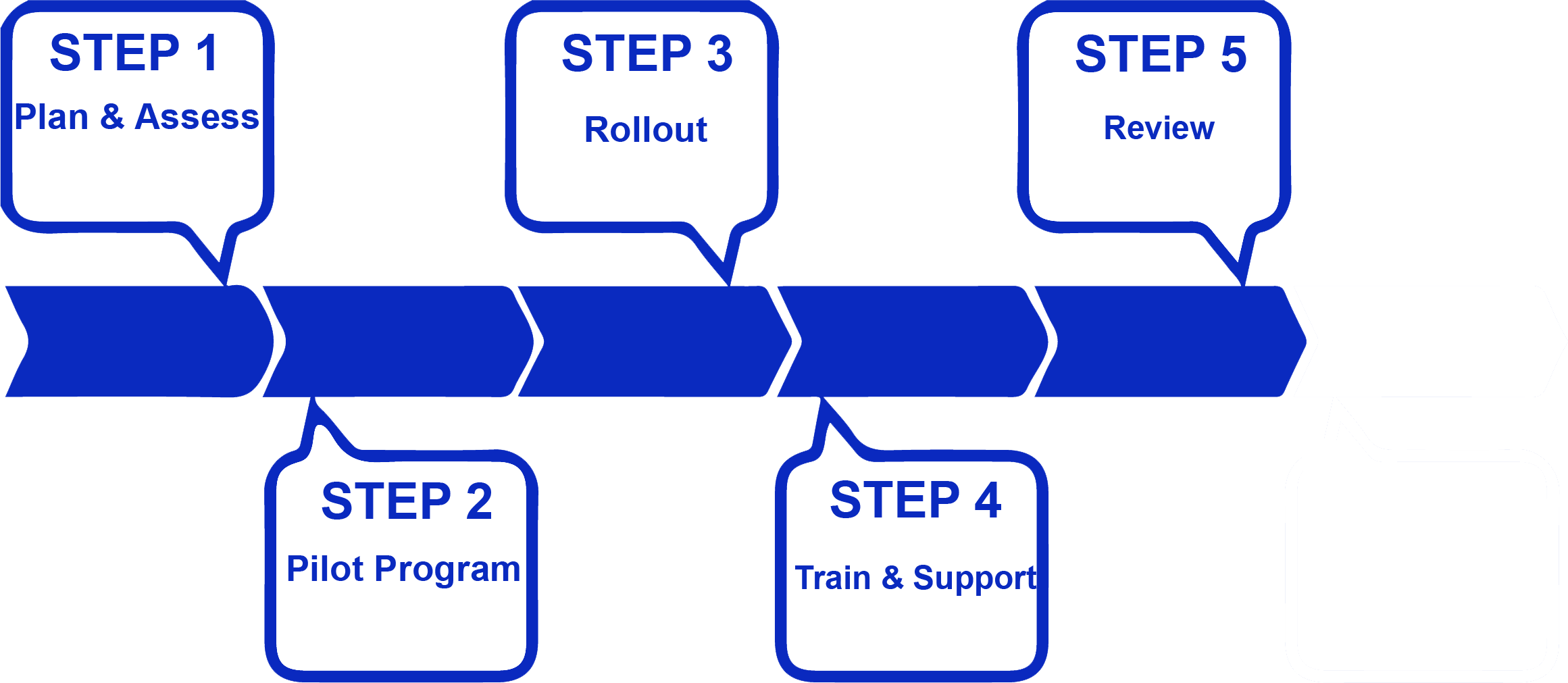
Frequently Asked Questions
Upgrading is distinct from updating; it transitions your PC from an earlier version of Windows, like Windows 10, to a newer one, such as Windows 11. Conversely, an update provides the latest features and security enhancements for your existing Windows version.This FAQ aims to address inquiries regarding the transition to Windows 11.
Verify PC compatibility with the Original Equipment Manufacturer (OEM) or by using the PC Health Check app on Windows 10 (version 2004 or later), though graphics card and display compatibility are not assessed by the app.
Key requirements include:
- A processor that is 1 GHz or faster with at least two cores on a 64-bit compatible processor or System on a Chip (SoC).
- A minimum of 4 GB of RAM.
- At least 64 GB of storage space.
- System firmware that supports UEFI, Secure Boot.
Trusted Platform Module (TPM) version 2.0. - DirectX 12 compatible graphics card with WDDM 2.0 driver.
- A high-definition (720p) display larger than 9 inches diagonally with 8 bits per color channel.
Internet connectivity and a Microsoft account are required for the initial setup of Windows 11 Pro and Home editions, and for switching out of Windows 11 Home in S mode.
Internet access is essential for updates and certain features, while a Microsoft account is needed for some functionalities. - Specific features may need more advanced hardware, and app system requirements could exceed those of Windows 11.
- Storage and device performance can vary based on installed apps and updates, with the possibility of additional requirements for updates emerging over time.
By default, files and data will automatically transfer to the new setup. Nonetheless, we strongly advise backing up your files prior to installing a new version of Windows. If your files are already synced to OneDrive, further backup measures might not be necessary.
The duration can differ. Expect the download and installation of Windows 11 to take more time than the usual updates for Windows 10. You can continue using your PC during the download, and there's an option to schedule the installation for a time when you don't need to use your computer.
Receiving such a message could indicate an attempt to upgrade a PC that falls short of the minimum system requirements for Windows 11. For additional information, refer to the guide on installing Windows 11 on PCs that do not meet the minimum requirements.
Contact Us
ITS Service Desk
- California State University, East Bay
- 25800 Carlos Bee Blvd
- Hayward, CA 94542
- Phone: (510) 885-HELP
- Email: servicedesk@csueastbay.edu
- Website: ITS Service Desk
