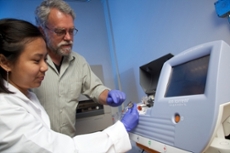Faculty & Staff
-
Internships are defined as formal work opportunities that integrate a student's academic program with their career aspirations. Students seeking an internship for academic credit are highly likely to strengthen their academic experience as they participate in workplace opportunities and acquire professional skills that will influence their future careers.
This includes courses formerly known as “Cooperative Education.” This change was supported by the Cal State East Bay (CSUEB) Academic Senate, which changed the course titles and course descriptions for 398, 498, and 698 from “Co-operative Education” to “Internships,” in order to align more closely with CIC 15-16 4 and Executive Order 1064 (EO 1064).
-
Internships: CSUEB and NACE (National Association of Colleges and Employers) define internships as professional experiential learning opportunities where students are trained on real work experience by an expert in their field. Internships commonly align with the academic school schedule and are meant to be part time temporary paid positions. When considering developing an internship, remember it is meant to be intentional training at market value and consider the following framework for an internship experience:
- At market value pay rate (consider pay structure and frequency)
- Provide an onboarding safety and welcome orientation
- Create intentional cohort/team experience
- Should report to manager/ expert in field (Intentional reporting)
- Invited to attend intentional programming like: employer/industry career panels/speakers
- Information interviews with senior leadership/ industry leadership
- Invited to attend industry trainings/ workshops/ certification
- Exit interview with supervisor and or department leadership
- Culminating reflective/research project (to display or present to industry professionals)
*If your department is considering changing a student assistant position to an internship, please meet with the Internship Coordinator for support and guidance on developing a competitive industry learning experience.
Student Assistants: Will provide the University with part-time help in a variety of instructional and administrative programs. They will provide a means and opportunity to supplement the students' income and assist them in their educational expenses. Students assigned to these classifications may be employed on a part-time or temporary basis in any of the University's departments. They may be assigned to clerical, technical, maintenance, para-professional, or other duties related to the instructional or administrative functions of the University. For more information review the CSUEB Student Assistant Employment Guide.
-
Every student will now have the chance to take an internship course for academic credit through their major department. Internship courses may be numbered differently when comparing majors due to existing internship courses. These courses will not be replaced by the 398, 498, 698 internship courses unless faculty choose to do so. With the change in language to "internships" every major will have the opportunity to use course numbers 398, 498, and 698.
In the event an academic department develops an internship course, we recommend faculty to review the Internship Guidelines and Internship Process Map. CSU East Bay recommends internship courses align in the following ways:
398 Internships: Introduction to professional development and internship readiness (NO INTERNSHIP)
498 Internships: Professional development and internship placement (suggested junior/ senior year).
698 Internships: Professional development and internship placement (graduate)
-
CSU East Bay values the internship experience. Faculty teaching an internship course and or a course that requires an on/off campus work experience are required to follow Executive Order 1064. CSUEB has contracted with the CSU Chancellor's office to use CalStateS4 for EO 1064 compliance. This platform was built and is supported by the CSU Chancellor's office to meet all compliance requirements (EO1064). We encourage major departments to use CalStateS4 to meet these compliance requirements:
- Internship sites should:
- Complete a Request to Initiate Partnership form
- Non Paid Internship must have a current MOU on file with the University
- Paid Internship sites should have a current contract/agreement on file with the University
- Each student should:
- have a signed university waiver/learning agreement on file for their internship placement
- sign if 18 and under waiver for students who are not 18 years old
- have a signed emergency information form on file for their internship placement
- have offer letter stating hours and job description of experience
- have a risk and safety orientation prior to their internship placement start date
- have a time logs on file for their internship placement
- assessment of experience on file for their internship placement
**By using the CalStateS4 system you will be able to achieve all the above requirements. To learn more about CalState S4 email: calstates4@csueastbay.edu
- Internship sites should:
-
Identifying a faculty to teach their major internship course. We encourage faculty to consider the following best practice for students in an internship for academic credit course:
- Syllabus stating how many expected hours for internship (example: 30+ hours)
- Safety and Etiquette Orientation (see Safety & Etiquette video in S4)
- Advising as needed from faculty regarding internship experience
- Student reflection assignment and participation in the Fall and Spring Internship Showcase
- Mid semester check-in with site supervisor/ faculty
- End of semester internship assessment/ exit interview with site supervisor/ culminating experience
It is through committed faculty and staff that CSU East Bay is able to provide a comprehensive applied learning experience for our students. We are gracious for their time and passion for students academic and professional success!
-
STEP 1: If Major Department does not consistently offer an internship course for academic credit, they will need to request to open a 398, 498, or 698 Internship course prior to the term for which they would like to offer the internship course. Contact the Registrar for more information on process.
STEP 2: Internship courses and courses with offsite experiential learning experiences will be automatically flagged as either a"NTRN" or service learning "CSL" course based on the course description/ requirements
STEP 3: Once a course has been flagged as an "NTRN" course by the office of the Registrar, the course will auto upload into CalStateS4 platform for use by the faculty of record. For more information on how to flag your course as an internship, service learning and or both please email: internships@csueastbay.edu.
STEP 4: Faculty of record and department staff vetting the internship process for their department will be able to log into CalStateS4 with their NETID and PSWD. Faculty of record will be able to manage their internship course and student placements through this platform. If you are unable to access CalStateS4 email: internships@csueastbay.edu.
STEP 5: Students will complete the Internship Intake Form. Faculty of record will approve/deny request. The use of CalStateS4 does not eliminate the step to enroll students through PeopleSoft. This is the last step of the student enrollment process for the internship course. See the Faculty guide for detailed steps of this process.
On campus internships
Although we encourage students to have an off site paid internship experience, there are opportunities here on campus that fulfill the internship experience. Please register your department internship on both CalStateS4 and Handshake to allow an equal opportunity for all students to apply. Please view our student employment flyer to help guide you with marketing / posting timelines. If your department would like more information on how to establish an on campus internship experience please email: internships@csueastbay.edu.
Journals, Articles, & Publications
- Closing Report and Best Practices" from Great Lakes
- LinkedIn post: Landing an internship has become way more important and complex than anyone's acknowledging
- GALLUP: Why Colleges Should Make Internships a Requirement