Completing the Online Orientation Module on Canvas
-
- Login to Canvas with your NetID and MyCSUEB password
- You will see “20209_ [your section #] _Orientation”, for example “20209_F1_Orientation”
- Click the course, and you’ll see Lessons 1 - 5, starting July 27
- Click Lesson 1 to begin
- Please note that once you complete Lesson 1, you must exit out of Lesson 1 and go back to the main Orientation course to begin Lesson 2.
-
Lessons 1 - 5 will open up July 27. If you are checking the Canvas course prior to this date, please check again starting July 27. If you recently registered for orientation on MyCSUEB, it will take about 2 hours for the course to appear on your Canvas account.
-
The course consists of 5 Lessons, which will take about 5 hours total. Please complete one lesson a day, to space out your learning. Complete the lessons in order, starting with Lesson 1.
You can stop, save your progress, and return to the Lessons at any point.
-
At the end of Lesson 5, you will see the following screen. "X" out of the course and you are done, congratulations! Please note that you will NOT receive an automatic email confirming course completion, so please keep a screenshot of this last screen for your records.
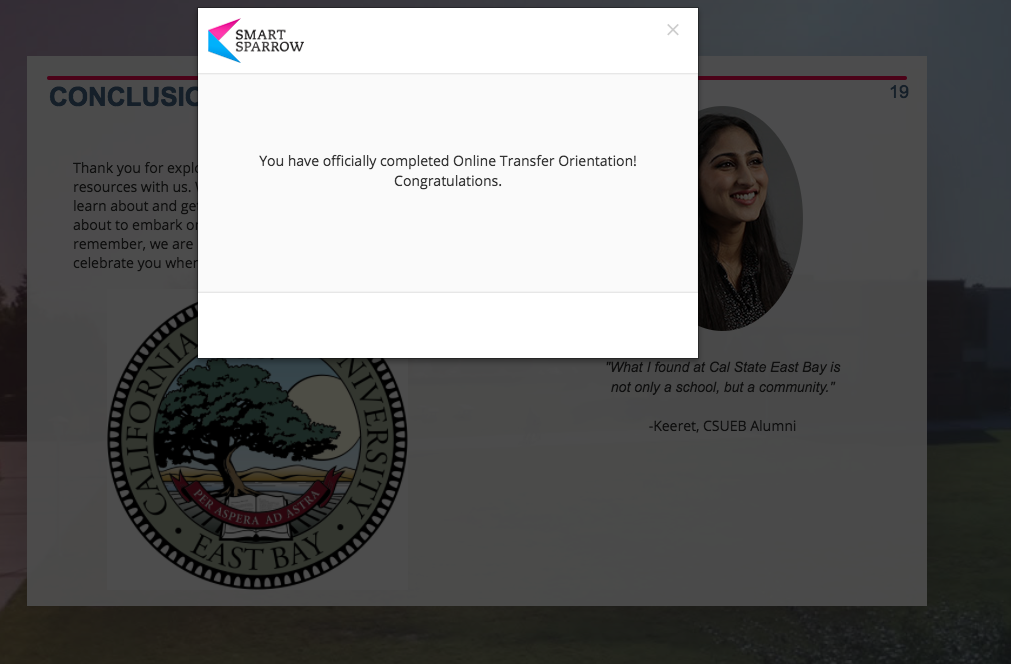
-
Contact the Library Learning Commons at stsc@csueastbay.edu or call 510-885-4152. Their hours are Monday - Friday from 10:00 am - 4:00 pm.
If after hours, call 855-414-9911 for 24/7 tech support.