AlertMe
Cal State East Bay's emergency notification system, AlertMe, provides University students and employees with critical information in the event of an emergency using voice calls, text messages, and email. The system utilizes the personal contact information you provide in MyCSUEB (for students) or MyHR (for staff/faculty) to contact you. If you designate a phone number as “mobile”, then AlertMe will send text messages to that number. The system may also call a landline phone number, send an email to your email address, or use a combination of all three communications methods.
It is imperative that all students, staff, and faculty regularly ensure their Alertme contact information is up-to-date.
If you would like to update your contact information, please follow the steps below.
- Log into MyCSUEB.
- Select Profile.
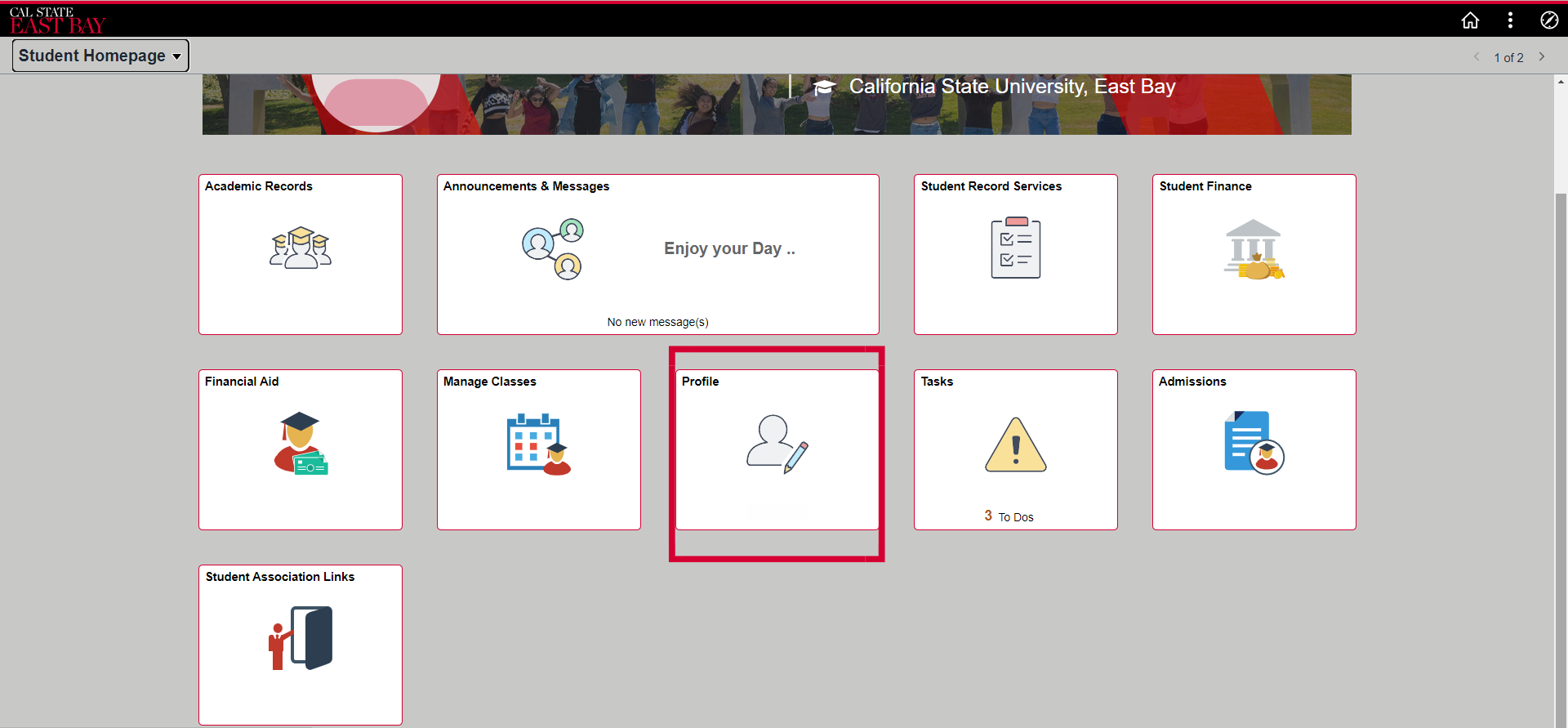
- Select Contact Details to update your personal information.
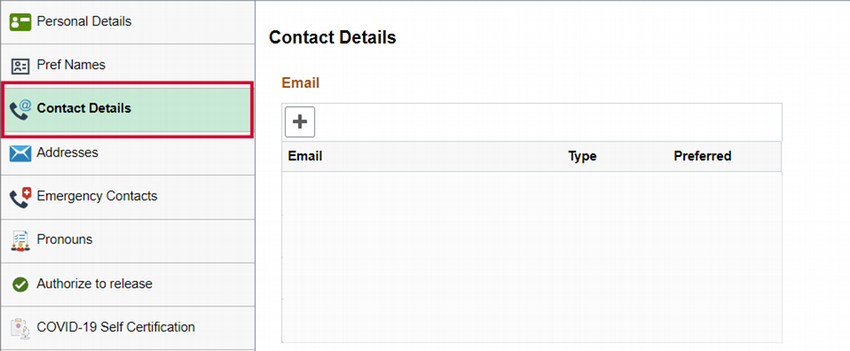
- The Horizon email address is populated automatically. Select the "plus icon" below Email to enter an additional email address.
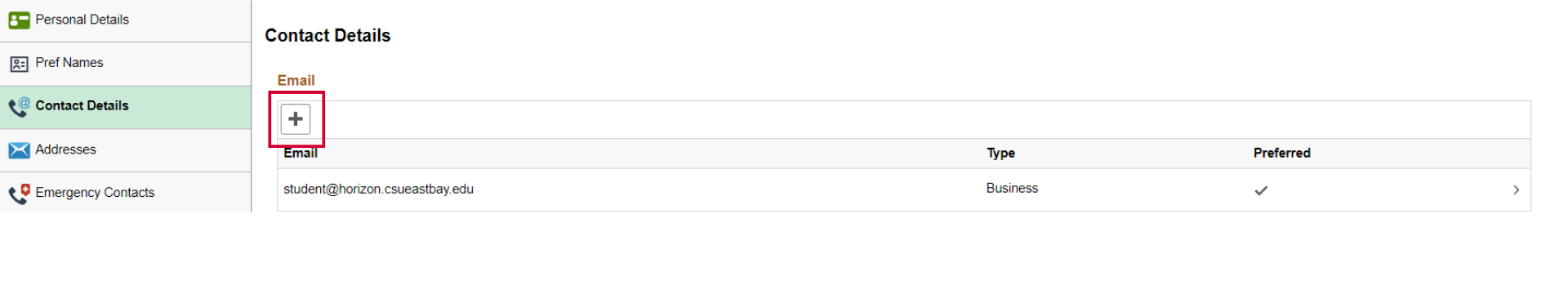
- Select the correct email Type and enter your Email address. Select Preferred if this is your preferred contact email. Select Save to make the change active.
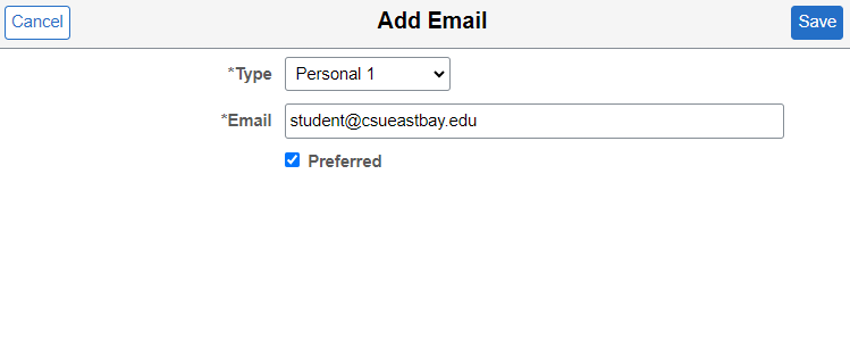
- To edit an existing email address, select the arrow at the end of the address.
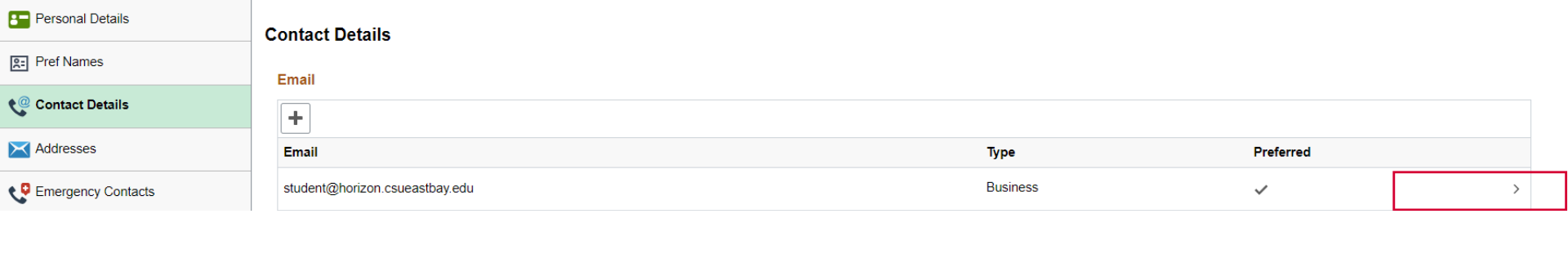
- Enter the updated email address. Select Preferred if this is your preferred contact email. Select Save to make the change active.
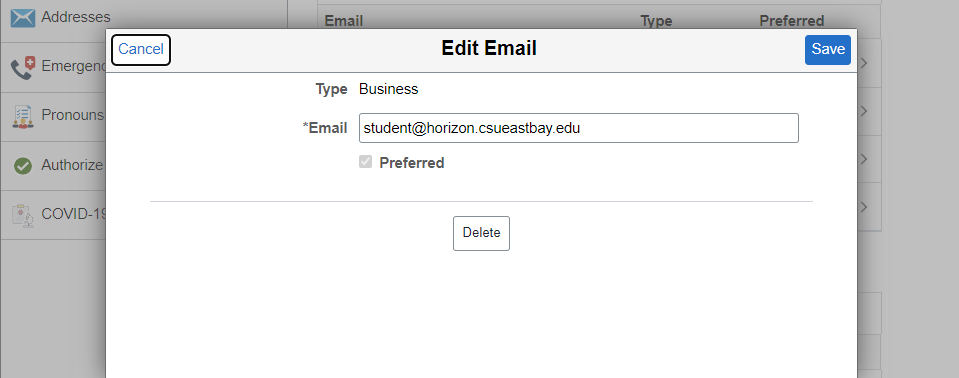
- Select the "plus icon" below Phone to enter a phone number.
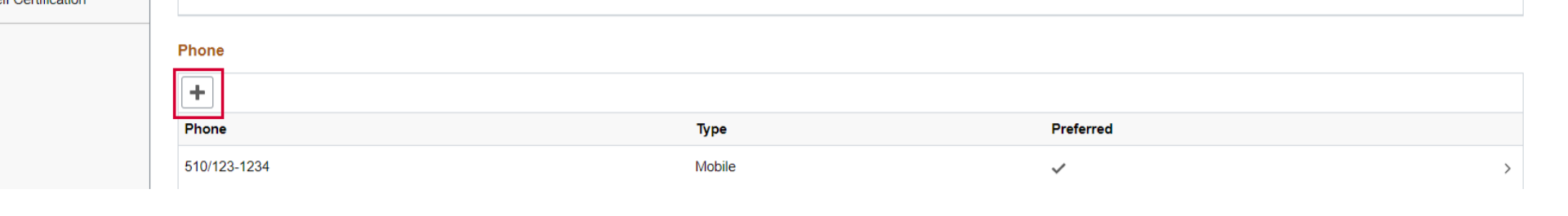
- Select the correct phone Type and enter the Phone Number. For international phone numbers, you must include the correct Country Code. Select Preferred if this is your preferred contact number. To receive text messages, you must enter a mobile phone number. Select Enable Texts if this is a mobile phone. Landlines will receive a voice message. Select Save to make the change active.
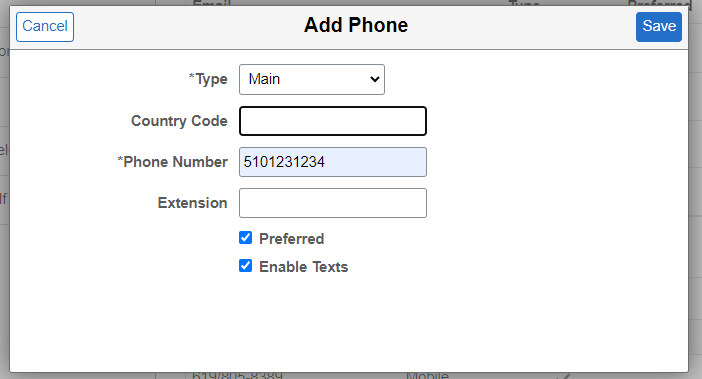
- To edit an existing phone number, select the arrow at the end of the phone number.
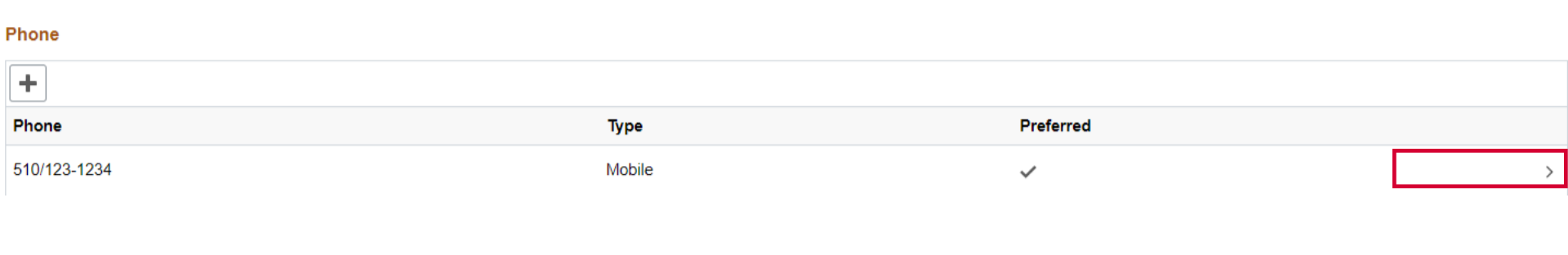
- Enter the updated information. Select Preferred if this is your preferred contact number. Select Enable Texts if this is a mobile phone. Select Save to make the change active.
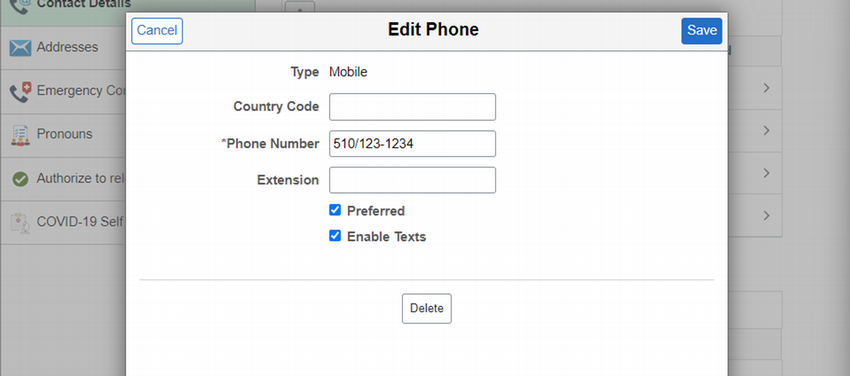
- Log into MyHR
- Select the Personal Information Summary accessible via the Employee tab
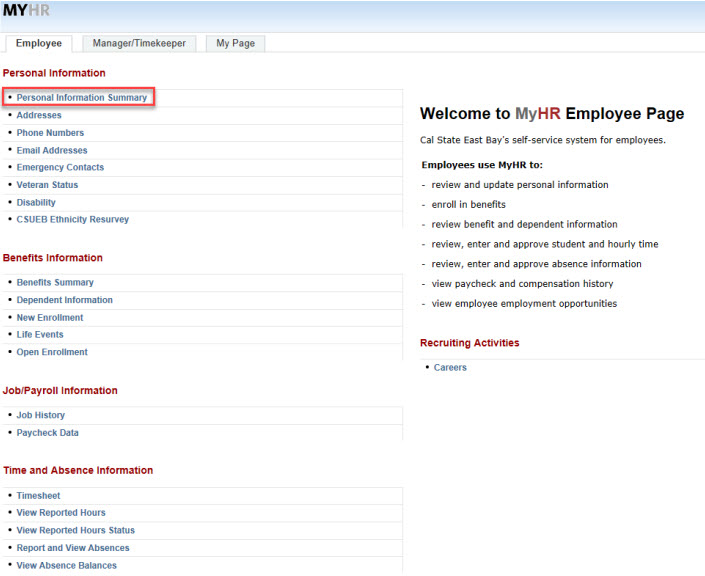
- Click the Change phone numbers button to add, delete or update a non-business phone type.
"Home" or "Business" phones will get a recorded message and "Mobile" phones may get text messages.
Standard text messaging rates may apply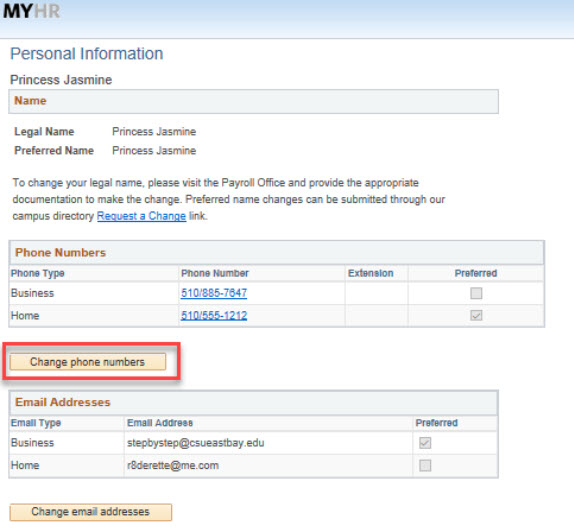
- Click Add a Phone Number to add a new or edit an existing phone type
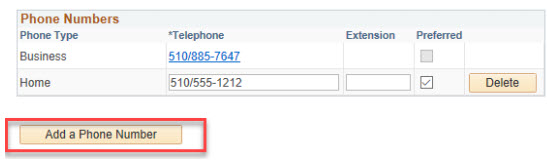
- Select the appropriate type from drop-down list, enter a new contact number or update existing
phone number, and click Save.
Please note: Business and On-Campus phone types cannot be marked as preferred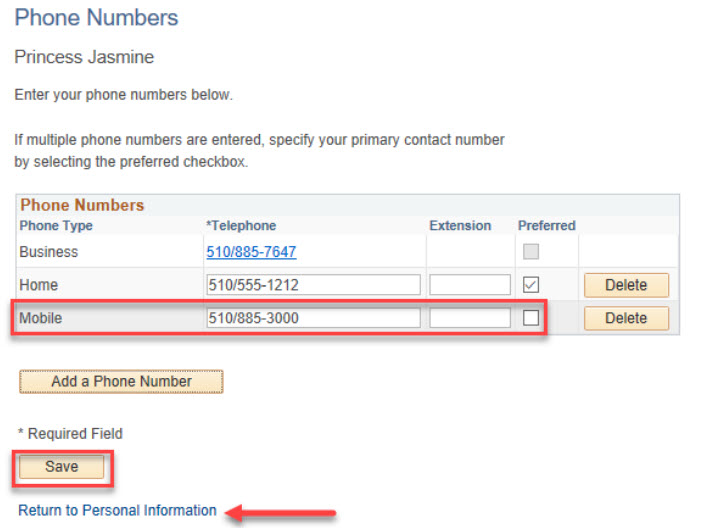
- Select the Return to Personal Information hyperlink to return to the Employee tab
- Click the Change email addresses button to add, update or delete a non-business or on-campus
email type.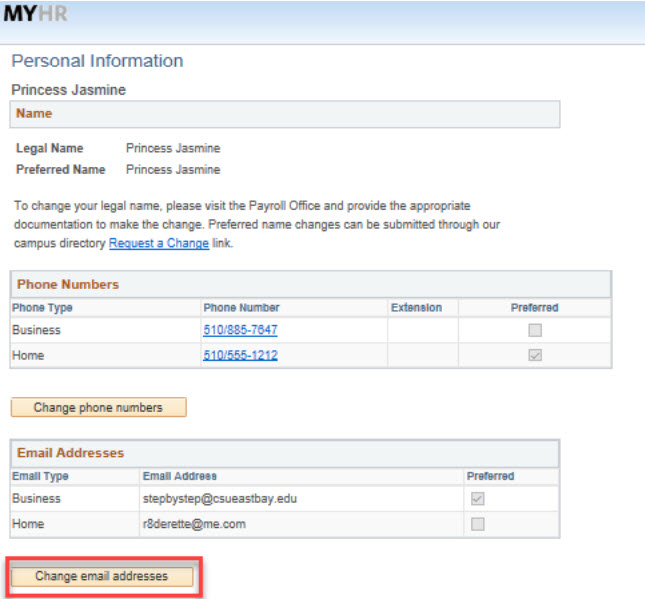
- Click the Add an Email Address button to add a new email type
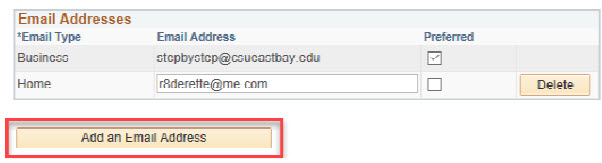
- Select the appropriate type from drop-down list, enter a new email address or update existing
update existing email address and click Save
Please note: Your CSUEB Business email will always be marked as preferred.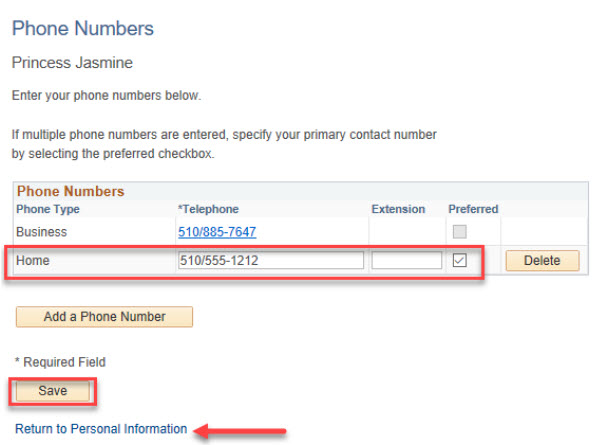
- Select the Return to Personal Information Summary hyperlink to return to the Employee tab
AlertMe FAQ
The campus will activate the system only when absolutely necessary. University Emergency Management or the University Police Department (UPD) will activate AlertMe in the event of an immediate threat to life or safety. AlertMe may also be used to send urgent and important messages when information will be helpful, but no individual action is immediately required. For example, you will be warned and instructed about what to do if there is:
- Shelter in-place or evacuation order
- An earthquake
- A bomb threat that police believe is credible enough to take precautions
- Someone with a gun threatening the campus
- A major chemical spill that requires action
- Other kinds of significant emergencies on or near campus where warnings will be helpful.
