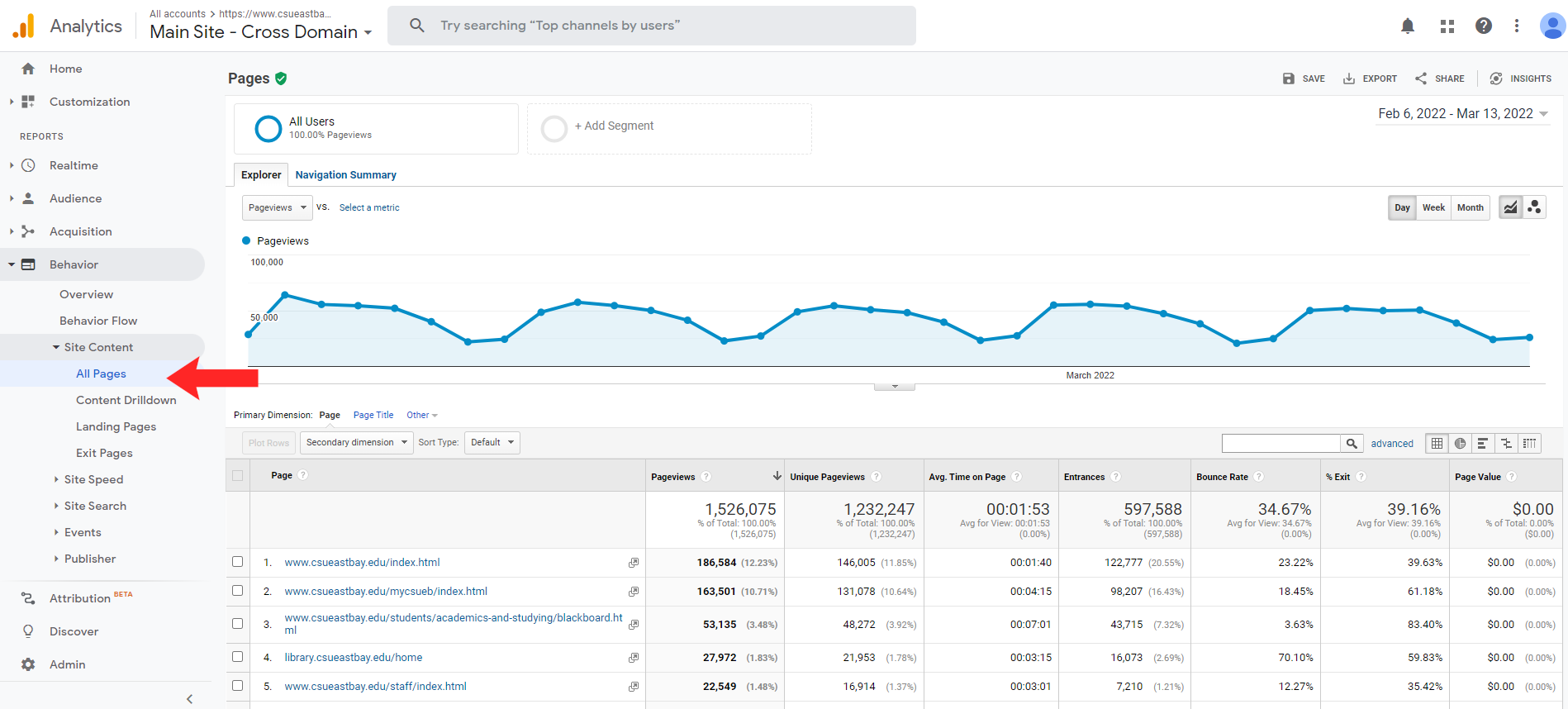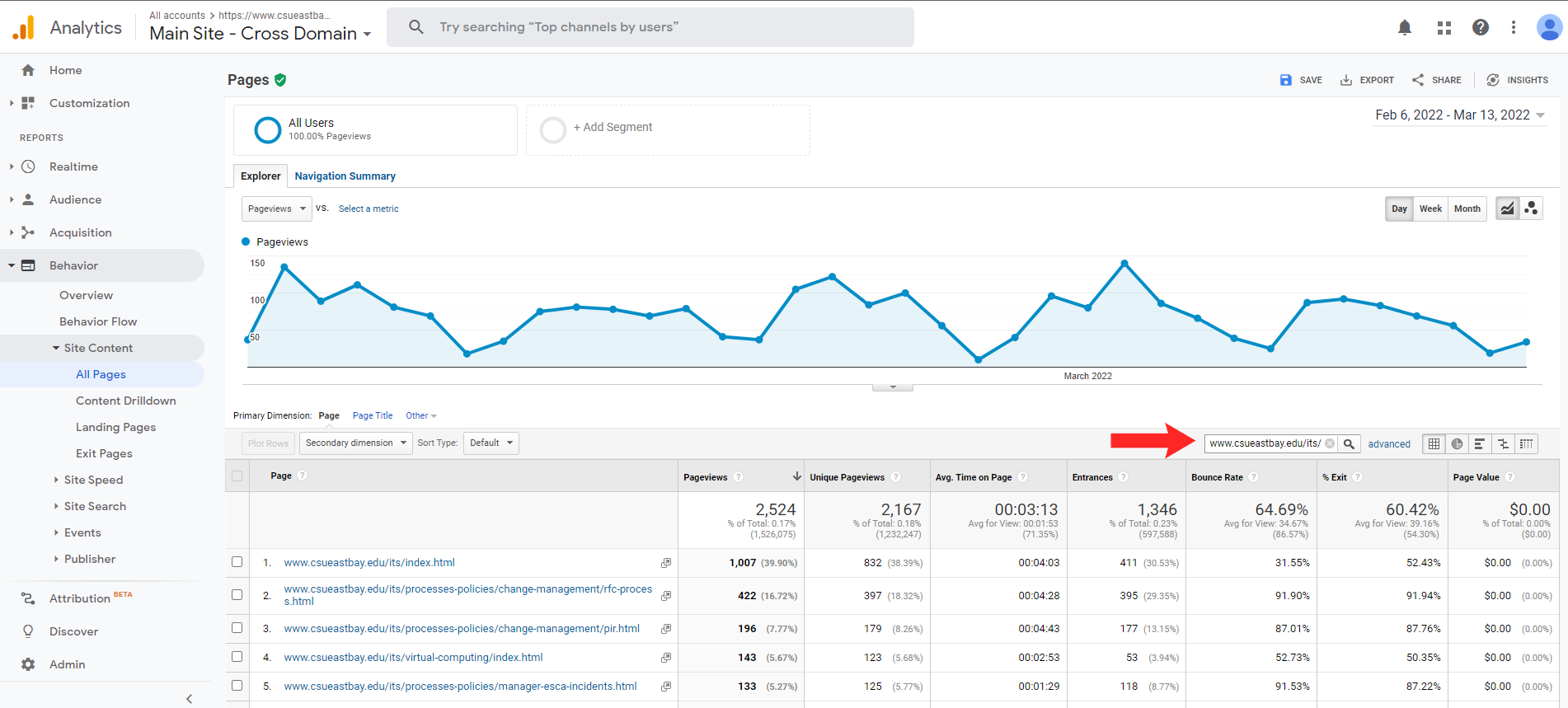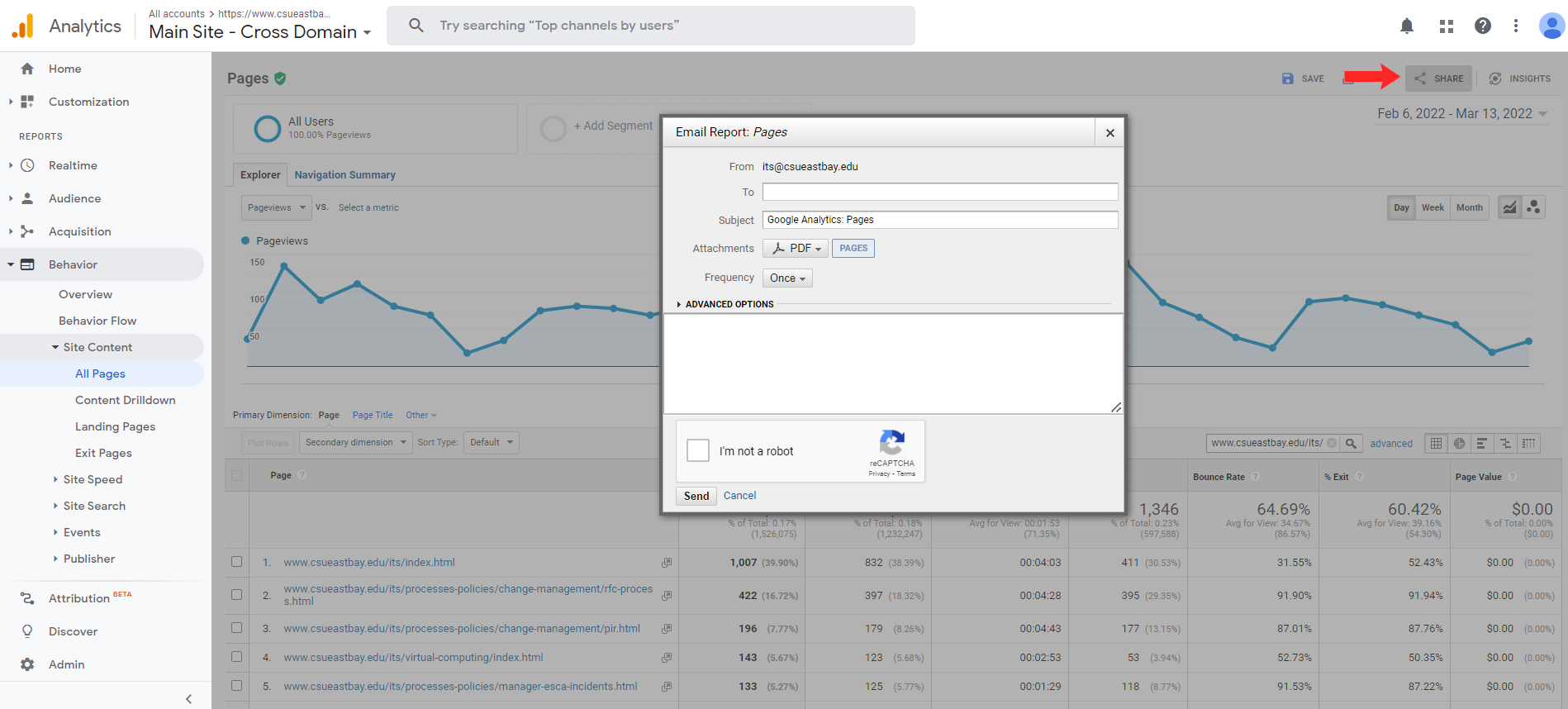Periodic Site Analytics Reporting
Overview
Google Analytics is a web analytics service that tracks and reports website traffic on how users interact with your website. In addition to tracking, Google provides key insights into how your website is performing and what you can do to meet your goals.
How To Setup Periodic Reporting?
- Using your CSUEB faculty/staff account go to: https://analytics.google.com
Note: If you do not see the Analytics Dashboard below, click on the accounts drop down and select
CSU East Bay Website > Main Site - Cross Domain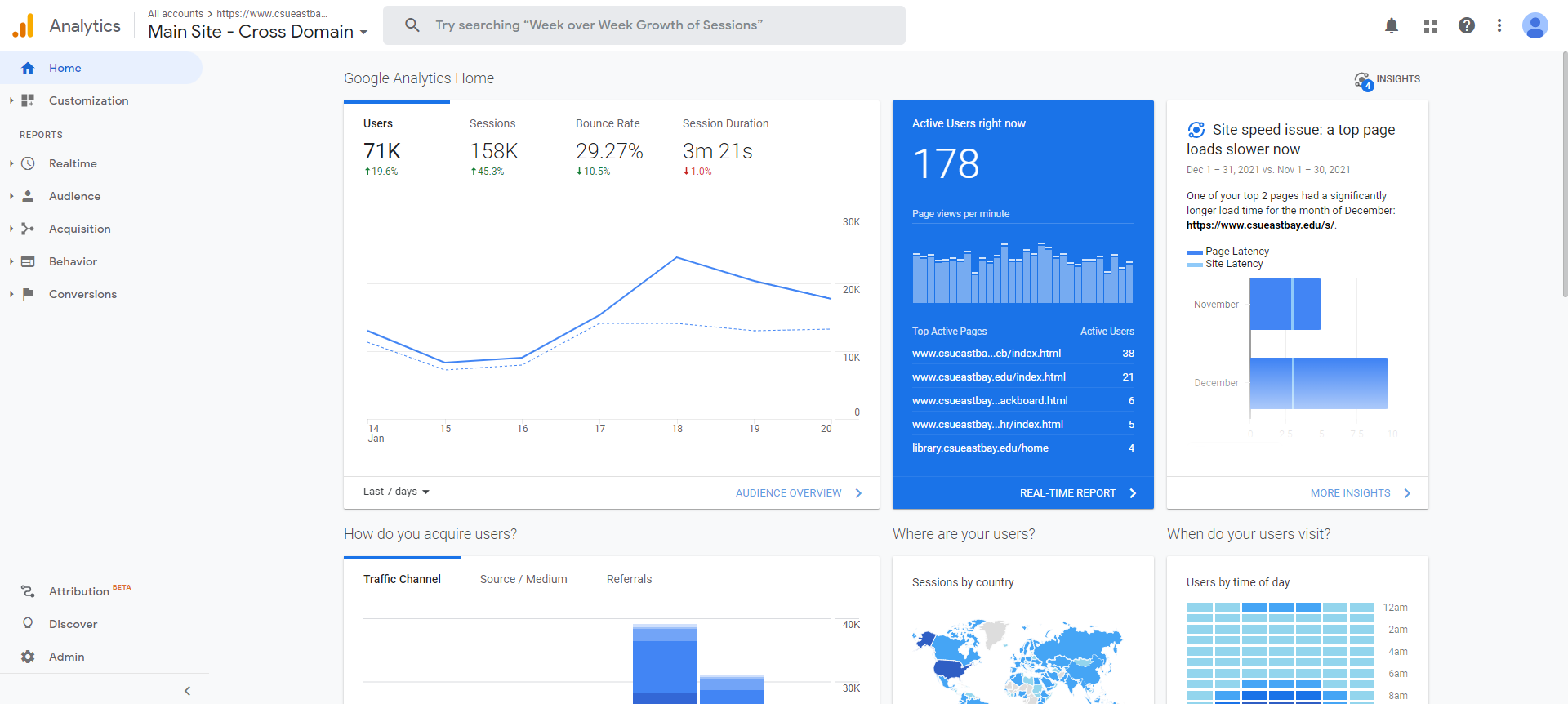
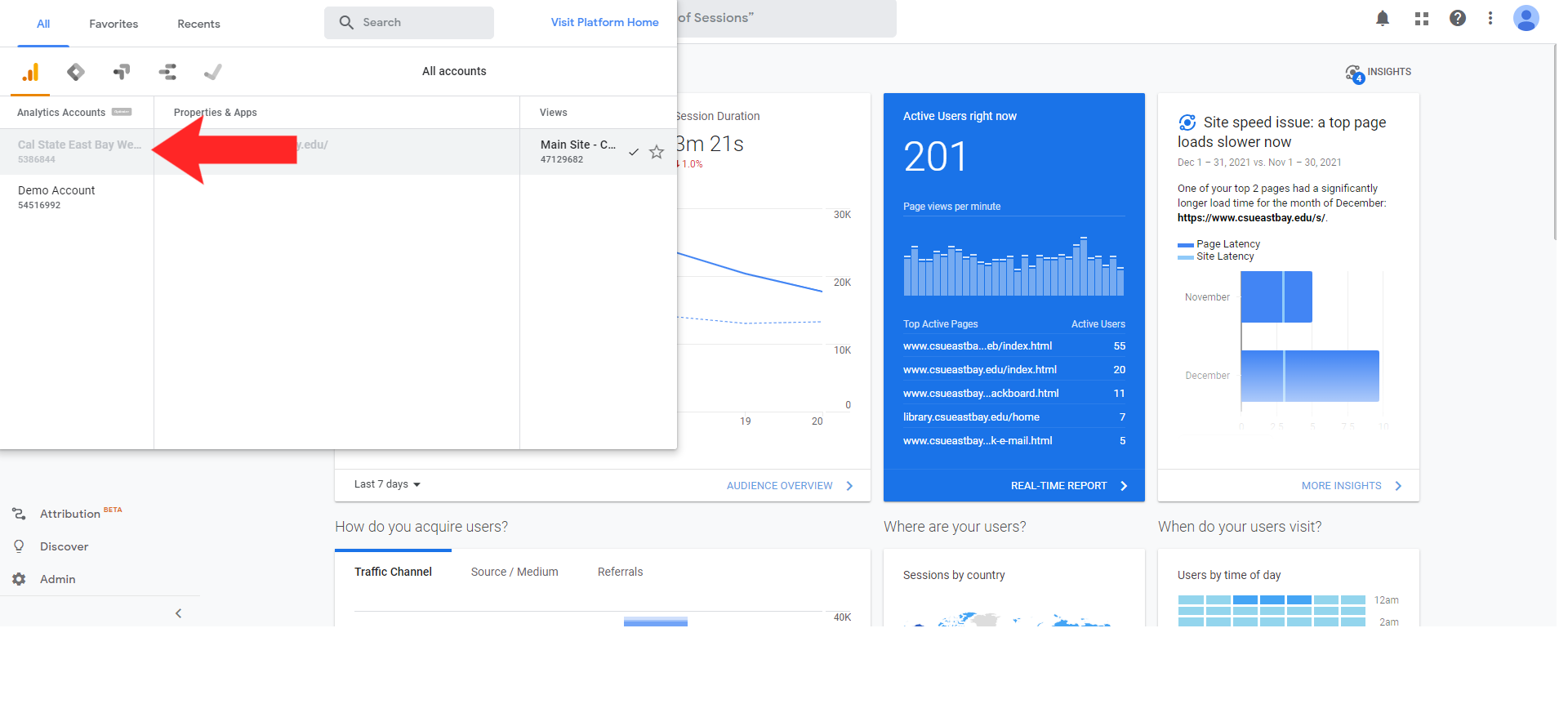
- Navigate to your site report by using the left panel and selecting
Behavior > Site Content > All Pages
- In the search bar input your site using the following format: www.csueastbay.edu/your-site to see your analytics data.
- To download your site report simply click Export and choose your desired format. To set up email reports select Share.
- To: Email address of who will be receiving emails
Subject: Subject of email containing the report
Attachment: Preferred attachment received with report
Frequency: How often you would like to receive this report: Once, Daily, Weekly, Monthly, or Quarterly
> Advanced Options
Active for: Duration of how long to continue sending emails
Note: Text box is used to add a custom message to every email you receive. - After form is filled out click Send.