Hide a Folder from Left Navigation
Sometimes you store files in a folder that you don't need access to in the Left Navgation (Left Nav) menus, however by default Cascade auto-creates entries in the Left Nav for any folder or file you create.
If you ever see an Empty Folder Name like below, as an example, for archived versions of pages you don't need to display on the Left Nav:
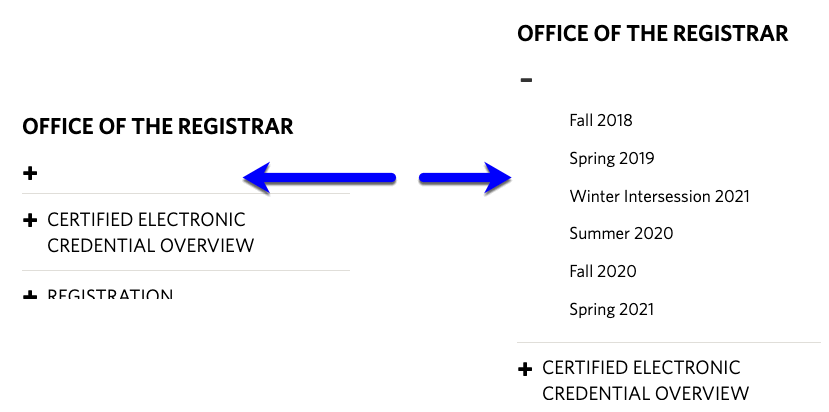
In order to HIDE the above from showing up in the menus, you would select the > (greater than sign) next to the folder name in the left pane in Cascade:
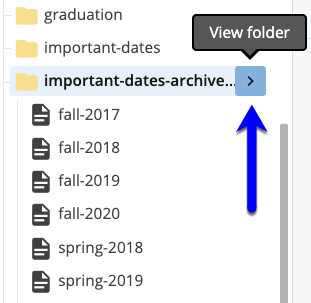
and then select Edit which will present the following:
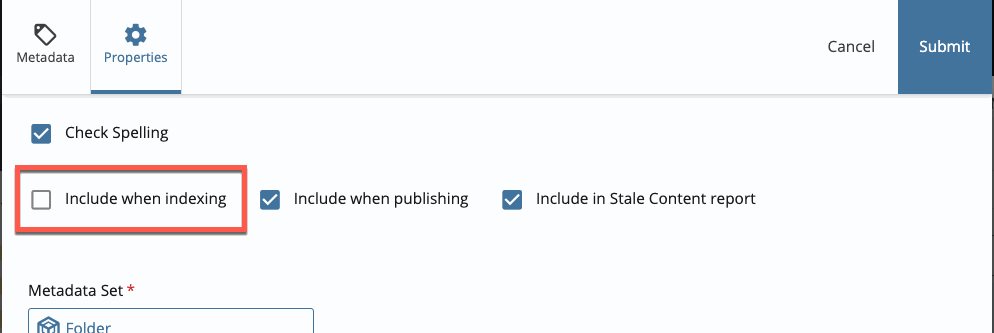
What you want to do here is Unselect Include when indexing as seen above.
Once that is complete, you want to re-publish your entire site so that the Left Nav on ALL pages gets updated and removes the unlabled folder and pages you don't want showing up on the left.
If you still want users to be able to access those pages, just not from the Left Nav, be sure to create a page with links to those files directly.