Contact Us
Overview
The Contact Us content type provides an area where site editors can input contact information for the department such as the department's name, address, phone and email. In addition, site editors can also add staff's contact information and links to the department's social media.
Example
Contact Us
Cal State East Bay
25800 Carlos Bee Blvd
Hayward, CA 94542
Hayward, CA 94542
How To Add A Contact Us?
- Log into Cascade CMS and select your site.
- Navigate to the asset where the Contact Us will be added.
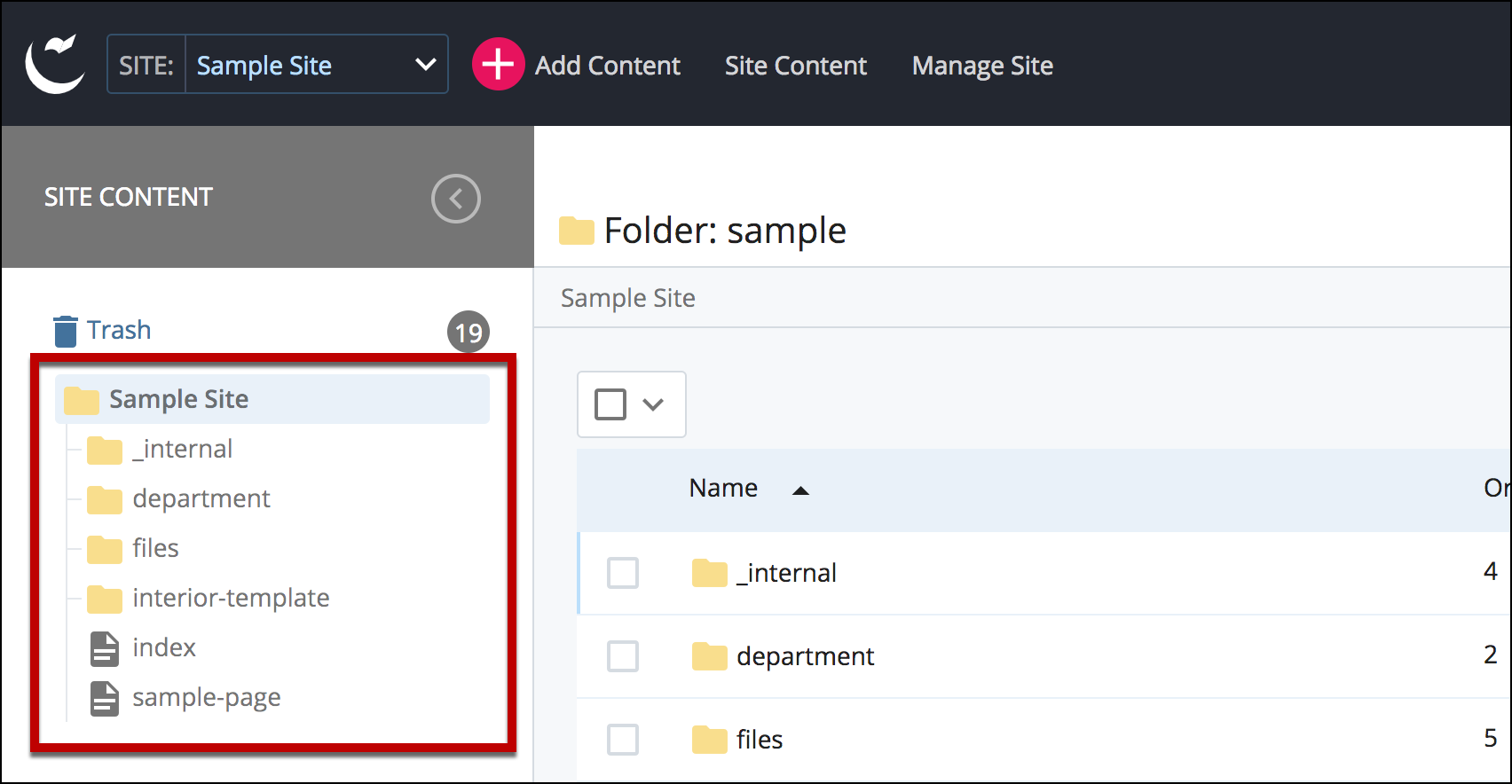
- Select Edit.
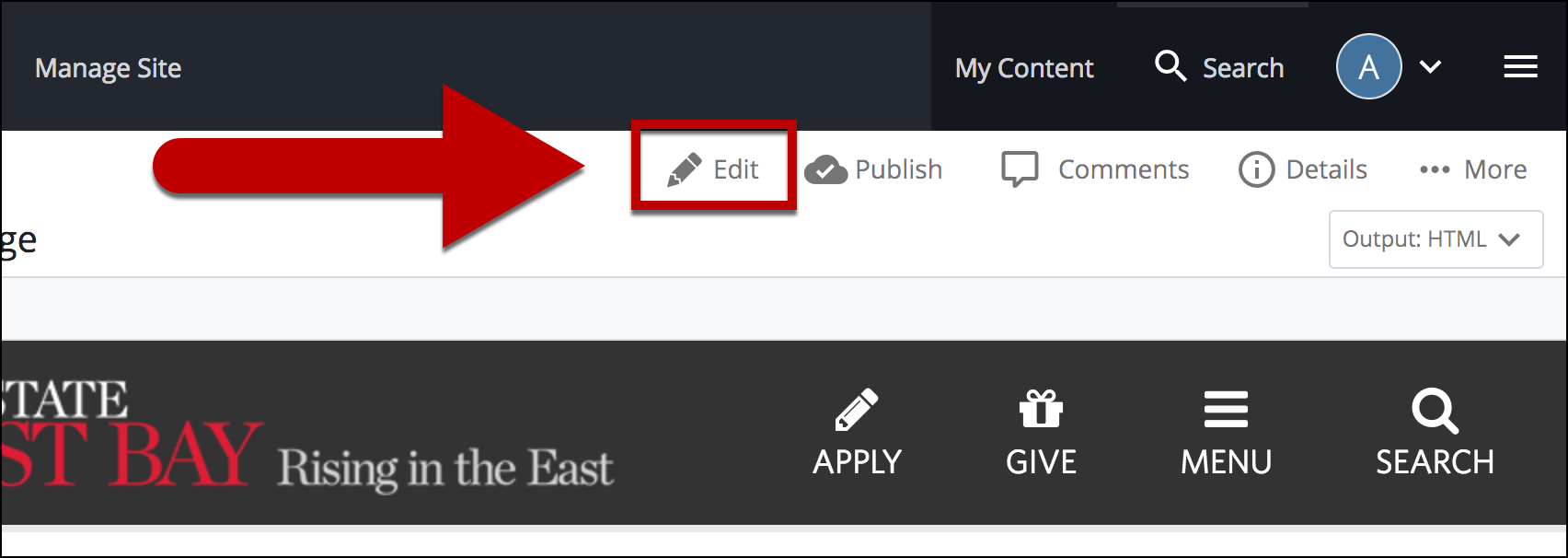
- Select + icon on Main to add a new content type.
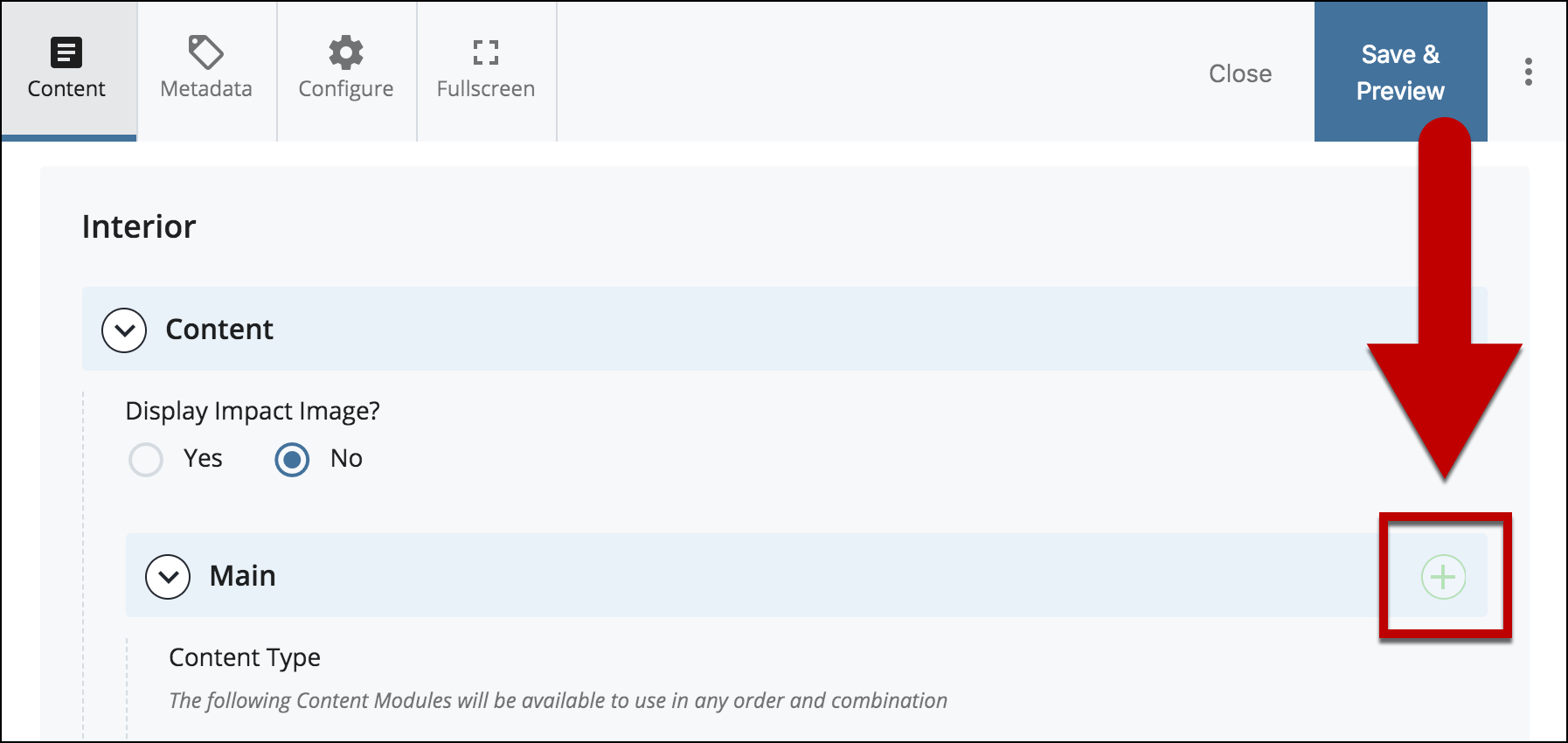
- Select Contact Us in the newly added content type.
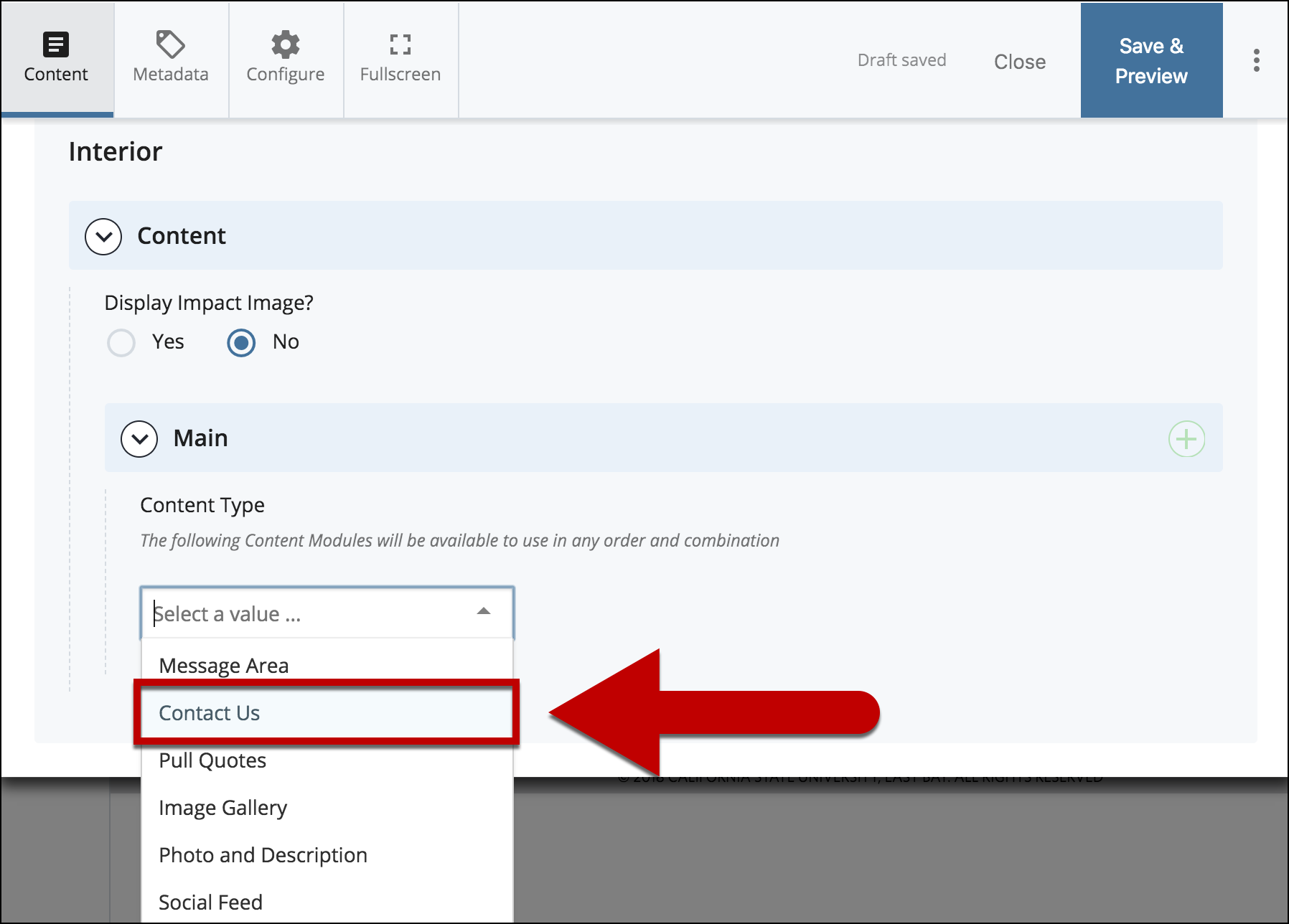
- Select Department Information and fill in any relevant information in the fields.
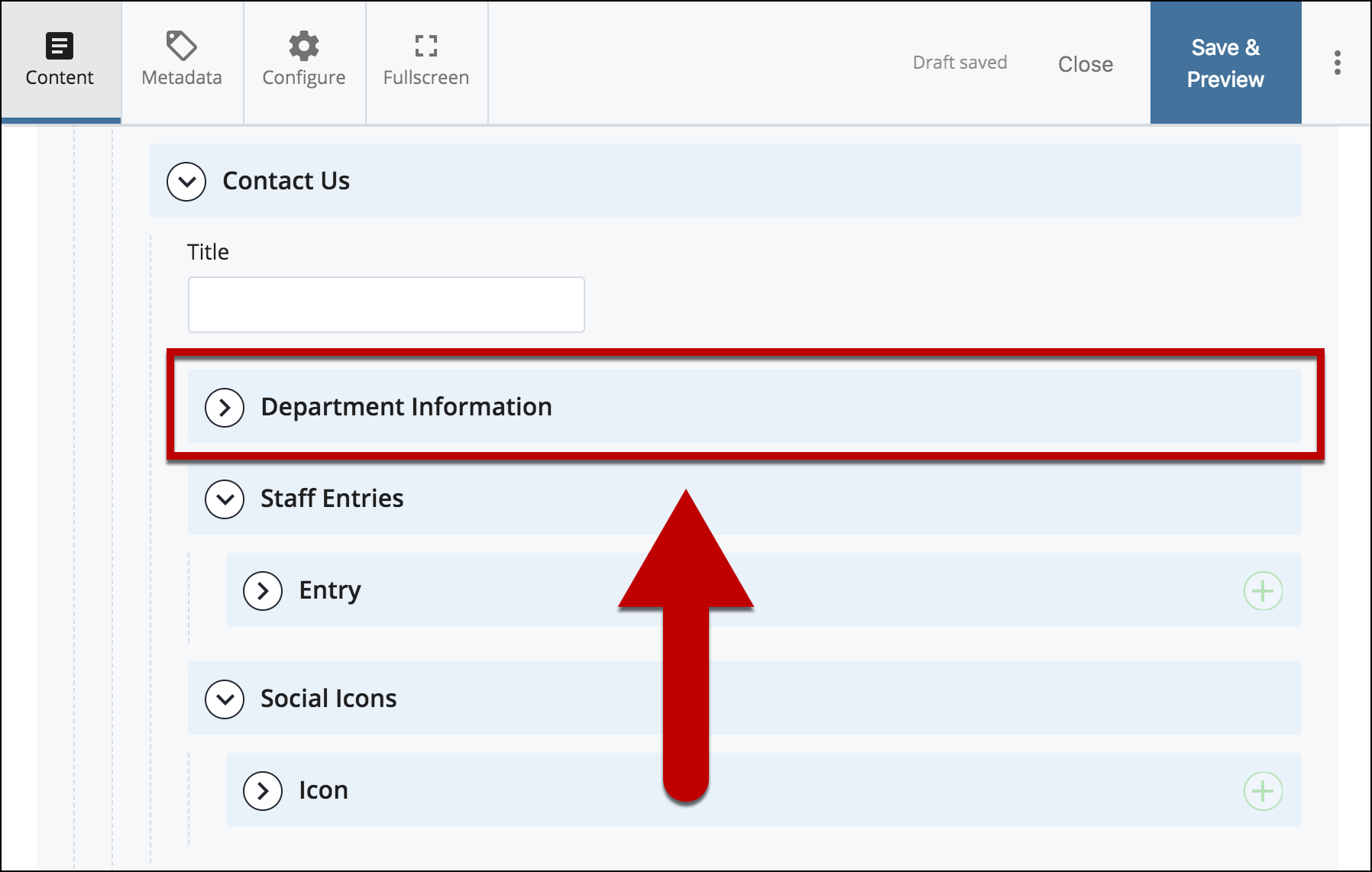
- *Optional*
Select Staff Entries, select Entry, and add any relevant information for each staff member.
*Note: To add more staff select the + icon next to the right of Entry.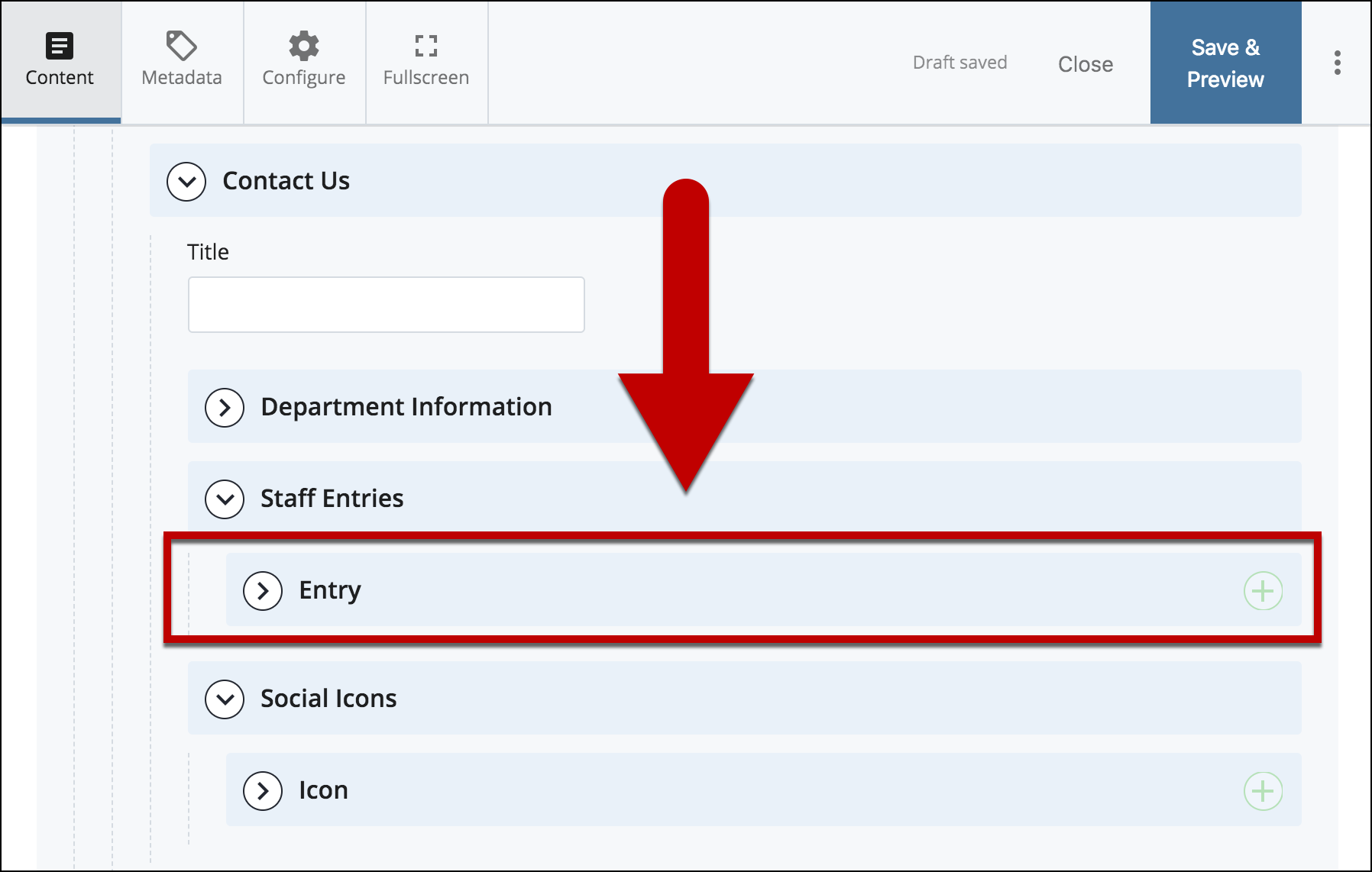
- Select Social Icons, select Icon, and use the drop-down menu to select your Icon to add the URL in the Link field.
*Note: To add more social media icons select + next to the right of Icon.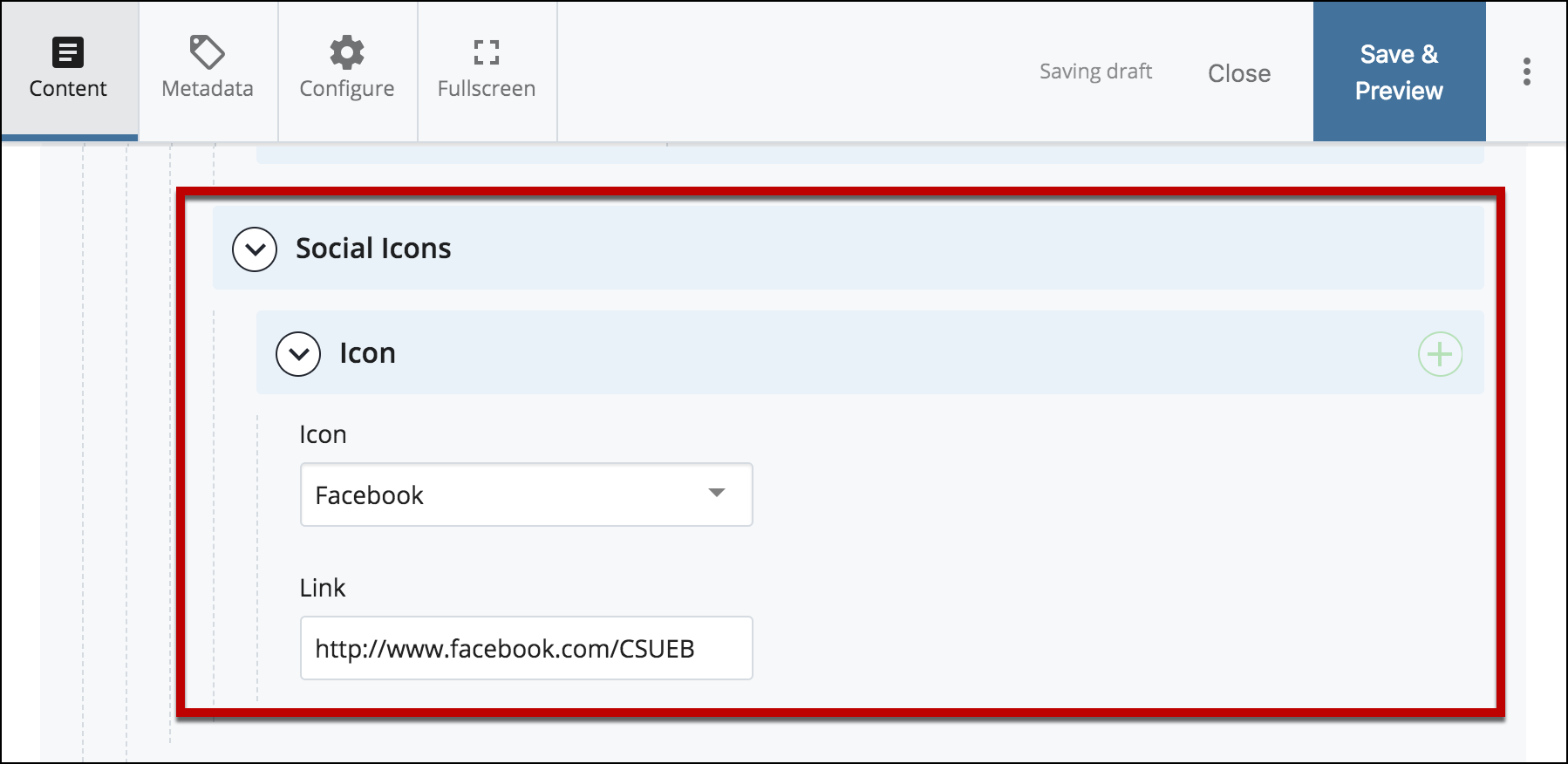
- Select Preview Draft.
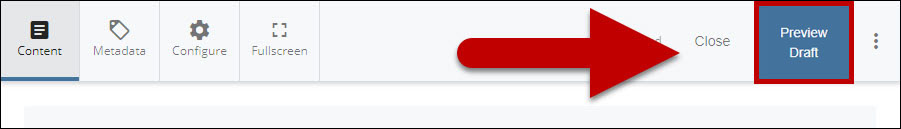
- After previewing changes made on your draft, select Submit.
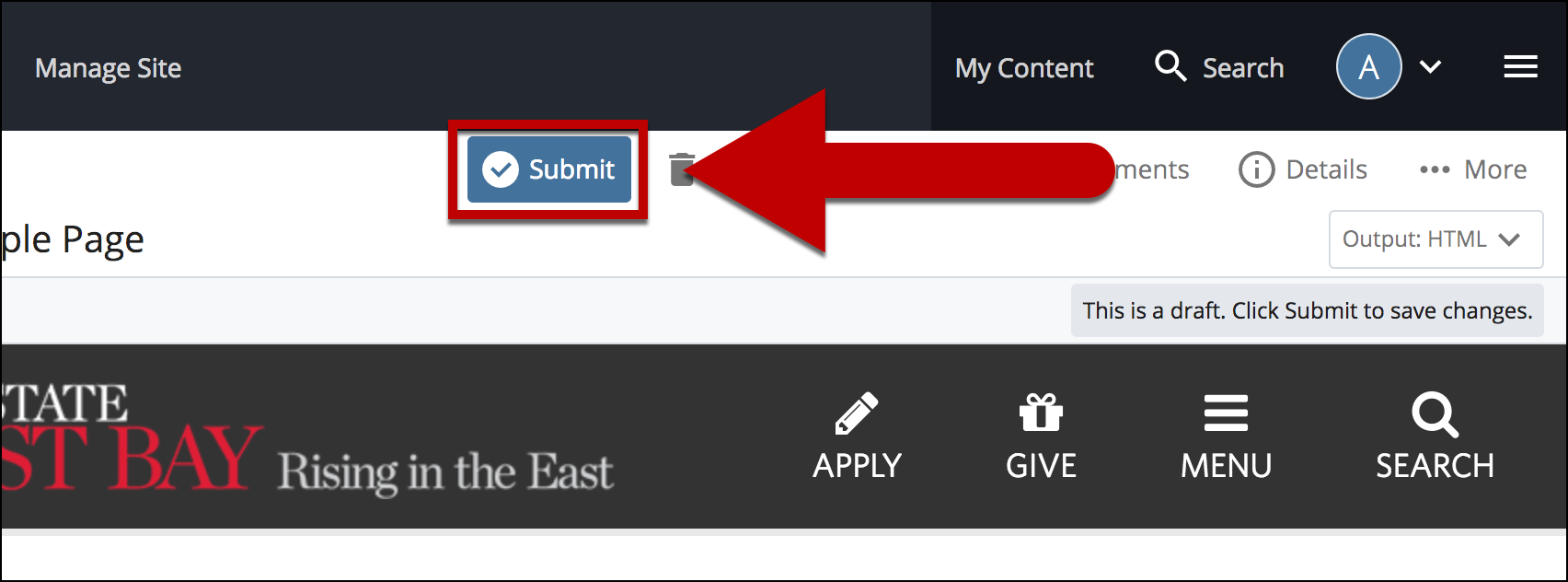
- Enter Comments for changes made.
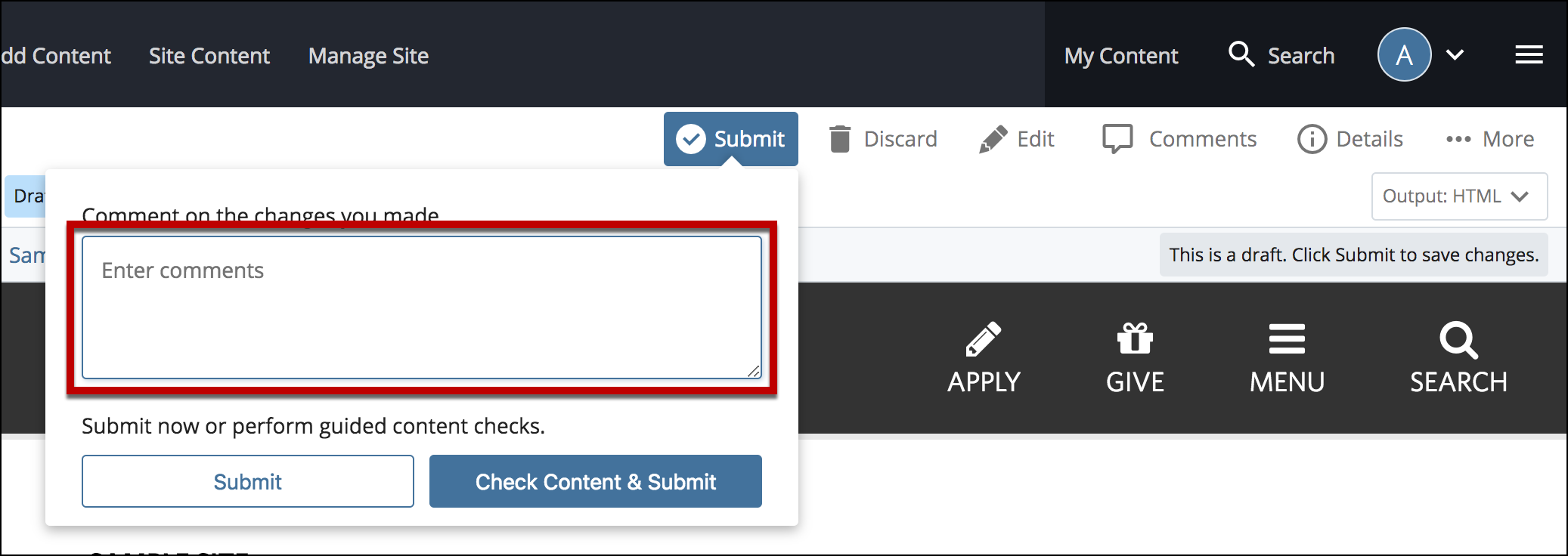
- Select Check Content & Submit to add changes to your site.
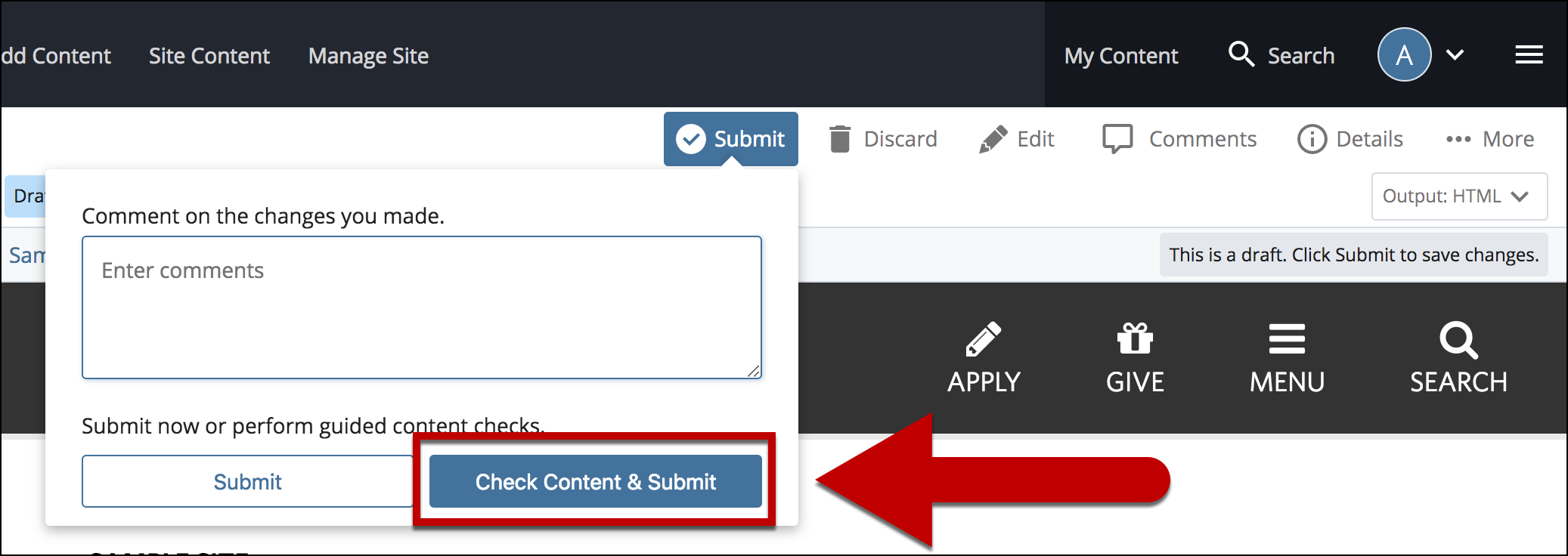
- Select the Check Box.
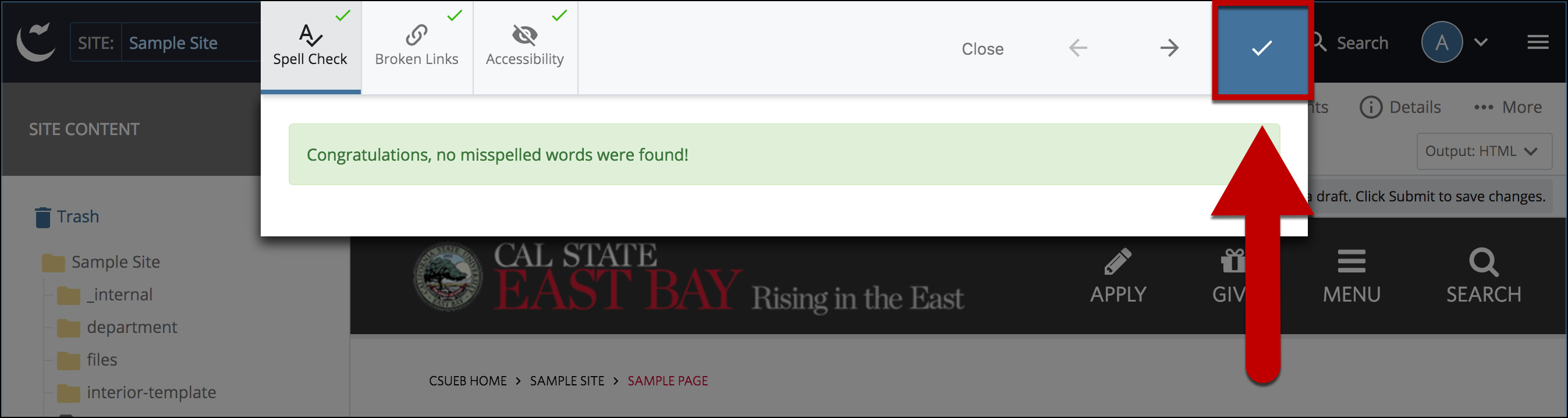
- When you're ready to go live, the last step is to publish the changes.