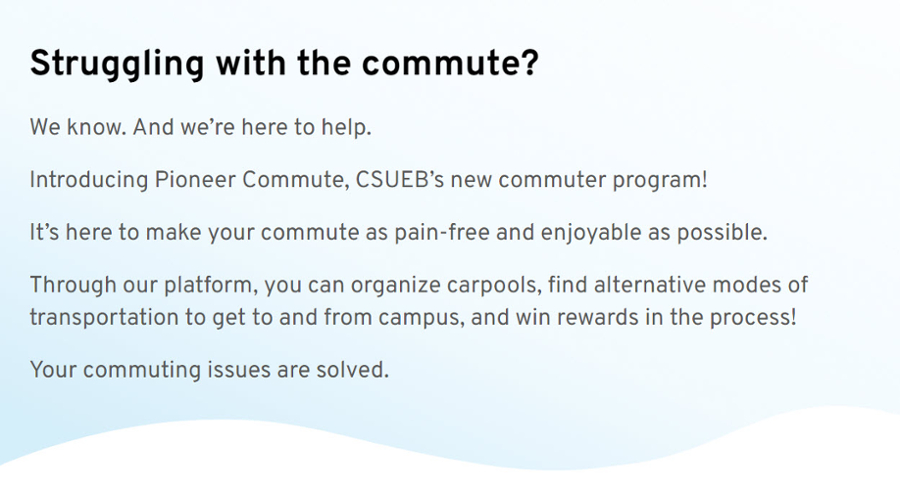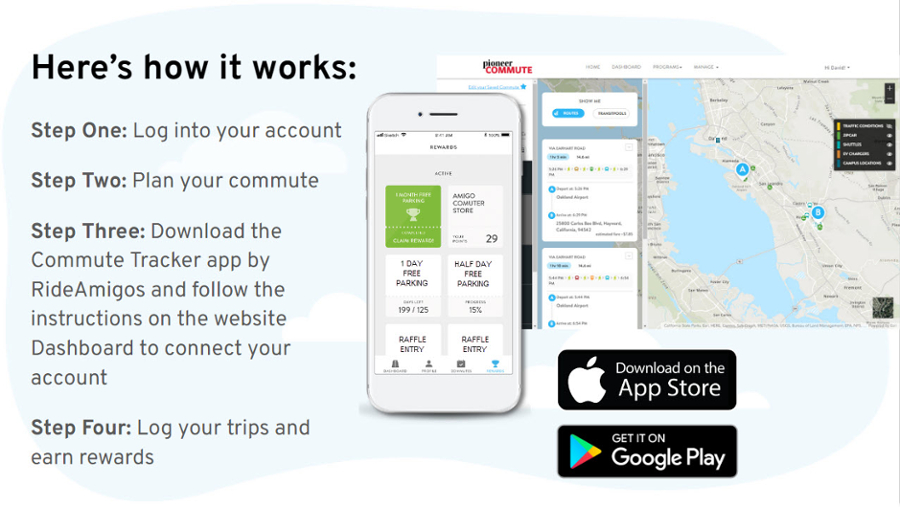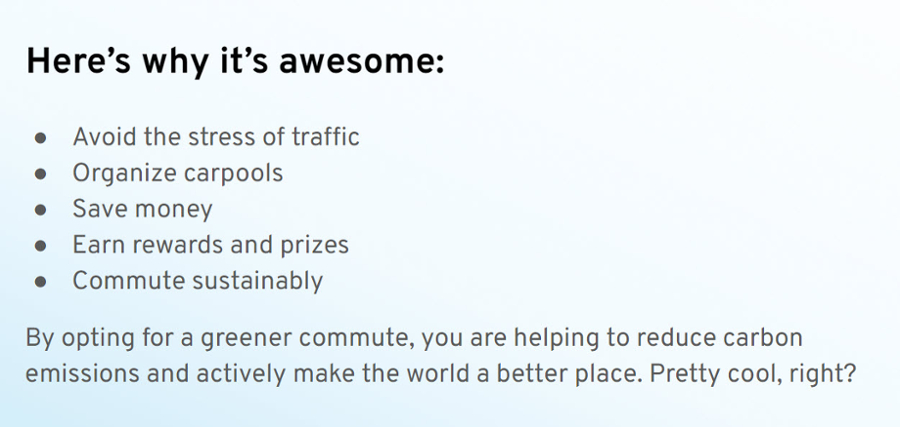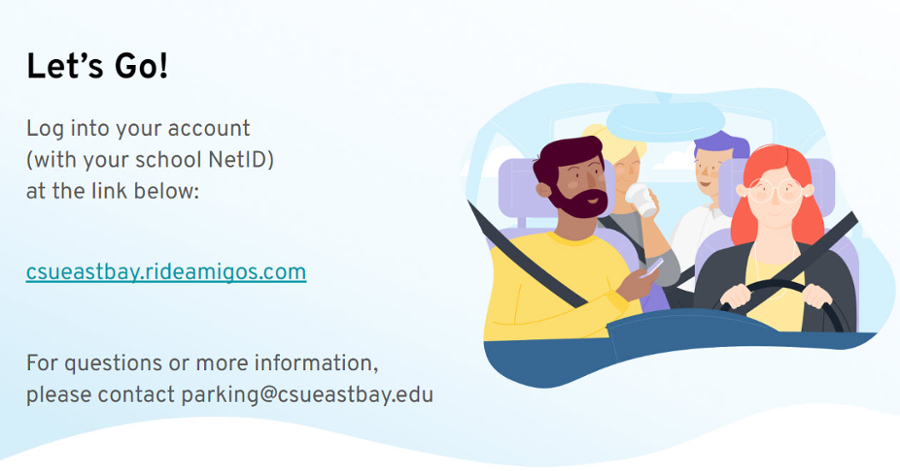Pioneer Commute

Drive less, WIN MORE!
The new platform Pioneer Commute recognizes and rewards your actions to reduce the traffic, parking and environmental impacts of driving alone. Whether you’re coming to campus daily, learning and working from home, choosing lower-impact modes every day or mixing up your commute, you can reduce your impact and earn rewards!
Pioneer Commute is built on the RideAmigos platform and provides trip-planning, trip logging and ride-matching to earn prizes and incentives. Participants must actively log their trips by the last day of each month to qualify for incentives.
Find carpools or create one of your own, bike, take the bus, CSUEB shuttle or BART...start logging your commute now!
Pioneer Commute log in here:
Pioneer Commute is partially funded by MTC, Metropolitan Transportation Commission